Vous n'êtes pas identifié.
#1 [↑][↓] 25-05-2021 17:43:07
[MSFS] Mise a jour 1.16.2.0
Bonsoir mise a jour 1.16.2.0 c'est parti pour 6.83 GO
Boitier Corsair 5000 RGB /Asus Rog Strix Z690 / Intel i9 12900KF / Gigabyte 3080Ti / 32GO DDR5 5600 Corsair
Corsair 850watts / Watercooling Corsair H150i Capellix / 3 écrans Asus TUF 27 pouces / Honeycomb throttle et flight control + Thrustmaster Pendular Rudder
Hors ligne
#2 [↑][↓] 25-05-2021 17:55:34
Re: [MSFS] Mise a jour 1.16.2.0
en anglais :
RELEASE NOTES 1.16.2.0
Some packages in your community folder may not have been updated and, as a result, may have an unexpected impact on the title’s performance and behavior.
Please move your community package(s) to another folder before relaunching the title if you suffer from stability issues or long loading times.
We performed some optimization for the initial full download of the title so the base game is only 83GB instead of +170GB
NAVIGATION
New AIRAC cycle 2105 has been implemented
FAA data has been implemented to our navdata solution
Departure gates are now saved in flight plan (.PLN) files
Fixed a crash and other issues when selecting a parking space as arrival and no set departure
Fixed some Live Air Traffic aircraft using the wrong model
Fixed an issue where some Live Air Traffic aircraft had broken callsigns
Increased the density of Live Air Traffic
Aircraft that are not on the ground but that have an altitude of zero will now appear at a default altitude of 5000m
Live traffic stability has been improved
ATC phraseology improvements to FAA standards (wording only)
WEATHER
Reduced weather data bandwidth
Improved precision of live snow coverage
“Visual Effect Only” in assistance now does properly deactivate other weather effects
“Visual Icing” has been renamed “Icing” in the devmode because it impacts the whole icing system
“Icing” in DevMode only changes visual effects if “Visual Effect Only” is activated
Ice constant decay is no longer ignored outside of frost conditions
Accelerated pitot icing model while making it slower to defrost
Fixed pitot icing not scaling with the number of instruments
Fixed overspeed controller vibrations not affected by pitot icing
Decrease structural icing rate by a factor of 15 for severe icing (6 for moderate)
PLANES
All planes:
Added altitude interception for PITCH HOLD mode
Increased native induced drag amount and improved induced drag precision
Autopilot no longer flies toward a Waypoint removed from the FlightPlan
SimConnect injected traffic (VATSIM, IVAO) should now be displayed in HTML/JS instruments that have traffic displays as well as on the VFR Map
Fixed simvar acceleration not taking impacts into account and returning wrong values on ground
Writing back corrected acceleration values after impact resolutions so that they are exact when pulled as a simvar
Flaps, stall, wing and fuselage updates of flight model
More cleanup of the flaps system. Support multi systems with different number of levels and max angles
Increased threshold to avoid trim fight against elevator to 50% (corresponds to disconnect threshold)
Changed elevator AP with trim to avoid fighting against user input when user input is >50% on elevator
Allow setting the empty CG position out of limits
Fixed more audio not playing on large aircraft
Fixed Autothrottle sometimes disabled by AI
Turboprop:
Improved tools to tune prop drag on constant speed & turbo propellers
Removed fake and completely wrong ITT simulation when prop is feathered or reverse
Fixed reverse thrust problem with propeller (no support of negative beta & induced wind)
Added prop lever debug on engines debug page
Fixed torque increasing with altitude because of N1 / Corrected N1 confusion in FSX turboprop code
Fixed crash bug when scrolling Daher TBM 9300 Flight Plan pag
Torque fine adjustment per POH for the Daher TBM 930
Updated stability and inertia for the Daher TBM 930
Adjusted sea level max torque on the Daher TBM 930
Turbine fine tuning: ITT, Torque, Performance, and Fuel Flow on the Daher TBM 930
Flight model update for handling on the Daher TBM 930
Ground level max torque and torque limiter setting updated. 100% max with inertial separator; 112% max, limited to 109% without inertial separator on the Daher TBM 930
Reduced effect of inertial separator from 25% TQ to 12% TQ for the Daher TBM 930
Tuned stability and inertia on the Beechcraft King Air 350i
Tweaked Idle RPM from 1030 to 1060RPM for the Beechcraft King Air 350i
Adjusted max sea level torque on the Beechcraft King Air 350i
Tuned Beechcraft King Air 350i turboprop engine: ITT, Torque, Fuel Flow and other minor changes
Added ITT debug to engine debug and added density on fuel flow table for turboprop engines on the Beechcraft King Air 350i
Fine tuned fuel consumption per the POH at IDLE, 12000ft cruise and 18000ft cruise on the Cessna 208 B Grand Caravan EX
Fixed ITT, Throttle to Torque Ratio, and Garmin color bands for ITT and TRQ on the Cessna 208 B Grand Caravan EX
Pass on stability and inertia on the Cessna 208 B Grand Caravan EX
Fine tuned Fuel Flow per altitude and ajusted sea level max torque on the Cessna 208 B Grand Caravan EX
Turbine Torque fine tuned per POH on the Cessna 208 B Grand Caravan EX
Control surfaces & handling improvements on the Cessna 208 B Grand Caravan EX
Prop lever of the Cessna 208 B Grand Caravan EX can now be set in feathering range
Others:
Weather radar now displays precipitation instead of cloud coverage
Fixed contrail behavior on player’s aircraft during windy conditions
Contrails are now displayed for applicable AI traffic planes
Reduced rudder authority based on the Cessna 152
Stability and inertia pass on Cessna 172 Skyhawk and Cessna 152
Flight model handling update for the Cessna 152
Fixed Cessna 152’s rear wheels not touching ground
Pass on engine power & propeller drag. Fine tuned max speed, cruise speed, climb speeds, glide speeds and other minor tweaks on the Cessna 172 Skyhawk
Flight model tuning of Cessna 172 Skyhawk (handling, induced yaw, roll and stall)
Fixed water on windows and tail color on LOD5 for the Boeing 787-10 Dreamliner
EICAS now displays “CLB” instead of “CL” when the thrust levers are set to CL in the A320
Fixed an issue which prevented copilot from autocompleting the Securing Aircraft page on the Diamond DA40 TDI
Improved propeller drag and engine drag tuning for the Diamond DA62
Flight model handling update on the Diamond DA62. Made engine effect more important by adjusting rudder surfaces
Increased rudder stability slightly and fixed engine stall in air at low speeds on the EXTRA 330LT
Added a notch more dihedral to increase induced roll a little on the EXTRA 330LT
Fuel Pressure gauges now display correct levels of pressure on the EXTRA 330LT
Fine tune on the 103Solo Engine and implementation of engine clutch below 2100 RPM
Fixed FS Livery on Cessna Citation Longitude disappearing too early on LOD6
Corrected Pipistrel Virus SW121 flaps animation which would not properly play for negative flaps values
G3000 : Map zoom level is now kept constant between Regular and Weather map
G1000 : Airspaces are redrawn uppon change in map orientation
G3000 : Fix PFD display error when a DirectTo is requested
Fixed aircraft spawning with glasscockpits turned off randomly
Fixed FlightPlan displaying passed waypoints when canceling a DirectTo
Fixed FlightPlan guidance not re-engaging properly when DirectTo is canceled or reached
Fixed G3000 and G3X MFD TopBar displaying True Bearing instead of Magnetic
Fixed overspeed strip being too low on airspeed tape
Fixed bug where the flightplan was not displayed properly if the flight was started directly on approach
Fixed VFRMap not updating approach according to FlightPlan
Tactile glasscockpits scrollbars are bigger and can be interacted with more easily
Fixed FlightPlan guidance not re-engaging properly when DirectTo is canceled or reached
INPUT
Fixed resetting position peripheral input position when user exits the pause menu
Fixed the unresponsive specific axis on Honeycomb Bravo Throttle
Fixed default mapping for the CH Eclipse Yoke
Fixed default mapping for the CH Fighter Stick
Fixed default mapping for the CH Flight Sim Yoke
Fixed default mapping for the CH Fighter Stick Pro
Fixed default mapping for the CH Pro Pedals
Fixed default mapping for the CH Pro Throttle
Fixed default mapping for the CH Throttle Quadrant
UI
Community Folder Addons will now show up as Installed in the Content manager
SDK/DEVMODE
General:
Coherent GT’s debugger is now included in the SDK
Speed restrictions and RF center fix information is now available on airport facility procedure data via the JS facility listener
JS facility listener LOAD_* calls now return bool to indicate whether or not an ICAO can be loaded
Facilities.getMagVar added when JS facility listener is loaded which allows one to get the mag var for a given LatLongAlt
Maximum number of JS BingMap views increased from 5 to 9
Ability to intercept and mask key events has been added to the JS key event listene
Preventing the game from crashing if too many virtual netbing maps were created
Fixed the installation of 3DS Max tools
Fixed the font displayed in the release notes window
Documentation:
Creation of an Xbox X|S dedicated page in the documentation, which gathers the latest info & best practices to port content on Xbox.
Visual Effects documentation has been added along with a sample. A video tutorial will be added soon.
Major updates were made to The Project Editor section:
Updated main page with more information
New section for Project Asset Types (WIP)
New section for the various project editor menus: Project, Edit, View
Updated Marketplace Data page
Updated Export Window page
Content Configuration now has a section dedicated to Flights And Missions:
Initial documentation for Flight Plan Definitions
Initial documentation for Flight Definitions
Initial documentation for Event Trigger Definitions
Initial documentation for Weather Definitions
A page has been added documenting the new SimObject Stats window.
A page with samples to illustrate model optimisation has been added specifically for the Xbox, although the samples shown are relevant to everyone creating add-ons.
A page has been added for Submodel Merging in the 3D Models section.
The Airport Tutorial has been updated to show the Airport Wizard for Creating Or Replacing An Airport
Page on Aircraft Texture Mapping now has a section describing how to set up Ice
Page on the Package Tool XML Definitions has been updated with more information.
Page on the DA62 sample added to the Samples And Tutorials section
New engines.cfg and flight_model.cfg setting documented
Project Editor:
Renamed package inspector “+” button into “Add asset group”
In the Marketplace Data Editor, fixed a crash when loading empty thumbnail
Fixed simvar index being lost when loading a file
Disabled a false positive error message box that appeared randomly when building aircraft packages
Scenery Editor:
Fixed a crash when editing runway terraforming profile
Fixed ‘`’ char being filtered in taxiway sign content text entry.
Fixed the “add custom asset group” window which wouldn’t close when creating a new non-templated asset group
Fixed a crash when editing runway terraforming profile
Fixed the windsocks with wrong orientation
Fixed infinite loading for light presets with no mesh
Fixed issues with water polygons
Aircraft Editor:
Fixed a potential crash when converting old .air file.
Visual Effects Editor:
The Visual Effects Editor is now available! You can now create your own effects. We prepared a video tutorial and complete documentation that can be found at http://docs.flightsimulator.com 63 !
Flight Model:
Added elevator_lift_coef, rudder_lift_coef and fuselage_lateral_cx to give aircraft creators better control over plane stability
SimConnect:
Added new SimVar “GEAR SKIDDING FACTOR”
Audio:
On Wwise Sample Project: Fixed shared IR convolution medias not loaded in remote
On Wwise Sample Project: Added Built-in Emitter & Listener cone game-parameters
KNOWN ISSUE
You may crash when exiting VR mode. This issue is being investigated but we suspect OpenXR preview runtime (v106) may be involved. So if you experience this problem, we recommend you revert to the official public runtime (v105).
i9 13900KF 32 Gb DDR5 @ 7.4 Ghz Asus Apex Z790 W11 64 bits pro sur Kingston FURY Renegade 2 To, DCS, P3D5 et MSFS sur 2 ème Kingston FURY Renegade 2 To, RTX 4090 Alim Asus Thor 1600 W Gold Ecran Samsung G9 57 pouces
WC AIO ARTIC liquid freezer II 420 Boitier Gigabyte 3d mars https://www.youtube.com/channel/UCEFAk4 … eFg/videos
Hors ligne
#3 [↑][↓] 25-05-2021 18:46:14
- NEPTUNE6P2V7
- Pilote Virtuel

- Date d'inscription: 26-08-2009
- Renommée : 116

Re: [MSFS] Mise a jour 1.16.2.0
Bon vous avez vue on peut créer les effets dans le SDK
Visual Effects Editor:
The Visual Effects Editor is now available! You can now create your own effects. We prepared a video tutorial and complete documentation that can be found at http://docs.flightsimulator.com 63 !
AMD Ryzen 9 7900X (4.7 GHz / 5.6 GHz)/ASUS ROG STRIX X670E-E GAMING WIFI / RX 7900 XTX GAMING OC 24G / SSD 980 PRO M.2 PCIe NVMe 500 Go / SSD 980 PRO M.2 PCIe NVMe 2 To / Samsung SSD 870 QVO 2 To / Corsair iCUE 7000X / Seasonic PRIME PX-1300 - Bluestork Grapheme / Acer Nitro XV345CURVbmiphuzx / Acer Nitro XV253QPbmiiprzx -JBL Quantum Duo - MSI MEG CORELIQUID S360
Hors ligne
#4 [↑][↓] 25-05-2021 19:00:13
Re: [MSFS] Mise a jour 1.16.2.0
 c'est le bon moment de s'y mettre Patou
c'est le bon moment de s'y mettre Patou  allez
allez
Intel Core i7-10700K OC 5.1GHz/ 64 GO Crucial DDR4 Kinston HYPERX Fury 4x16 GO 3200MHz CAS 16/HP Omen GT13-0955nf (3K1P5EA) /2x SSD M.2-PCI-E NVMe WD 1 To/1xSSD T5 1 To usb 3.1/ Mybook WD usb3.0 4 To
GeForce RTX 3090- 24 Go GDDR6 / Windows 10/Alim 750w
Acer Z34 Predator 21/9 3440x1440 2K UWQHD Incurver G-SYNC/ Acer Z35 Predator 21/9 2560x1080 UW-UXGA Incurver G-SYNC/MSFS2020 Steam standard
Hors ligne
#5 [↑][↓] 25-05-2021 19:08:41
- Barnstormer
- Pilote Virtuel

- Date d'inscription: 24-02-2012
Re: [MSFS] Mise a jour 1.16.2.0
NEPTUNE6P2V7 a écrit:
Bon vous avez vue on peut créer les effets dans le SDK
Visual Effects Editor:
The Visual Effects Editor is now available! You can now create your own effects. We prepared a video tutorial and complete documentation that can be found at http://docs.flightsimulator.com 63 !
Beaucoup de devs attendaient cela pour pouvoir créer par exemple de la fumée lors des démarrages des moteurs en étoile !
Dernière modification par Barnstormer (25-05-2021 19:09:24)
Simu VR VARJO AERO, i5 13600K, RTX4070Ti Super 16Go, 32Giga ddr4, SSD 2To, HDD 14To
Plateforme DOFreality Hero 2/Buttkicker/SimHaptic/SRS "Hurricane" Power Wind kit
Principalement ... Je ne sais plus mais en VR !
Pilote ppl avion/p. train classique/p. avion ancien/p. voltige 1/2 cycle/p. planeur/p. ULM .
Hors ligne
#6 [↑][↓] 25-05-2021 19:19:29
- NEPTUNE6P2V7
- Pilote Virtuel

- Date d'inscription: 26-08-2009
- Renommée : 116

Re: [MSFS] Mise a jour 1.16.2.0
laser a écrit:
c'est le bon moment de s'y mettre Patou
allez
oui maître je viens dans ton école ... 
AMD Ryzen 9 7900X (4.7 GHz / 5.6 GHz)/ASUS ROG STRIX X670E-E GAMING WIFI / RX 7900 XTX GAMING OC 24G / SSD 980 PRO M.2 PCIe NVMe 500 Go / SSD 980 PRO M.2 PCIe NVMe 2 To / Samsung SSD 870 QVO 2 To / Corsair iCUE 7000X / Seasonic PRIME PX-1300 - Bluestork Grapheme / Acer Nitro XV345CURVbmiphuzx / Acer Nitro XV253QPbmiiprzx -JBL Quantum Duo - MSI MEG CORELIQUID S360
Hors ligne
#7 [↑][↓] 25-05-2021 19:35:16
Re: [MSFS] Mise a jour 1.16.2.0
La correction des paramètres des turbo-prop qui étaient à l'Ouest complet, et le radar météo qui devrait maintenant ressembler à quelque chose et non à une blague, m'ont d'avantage tapés dans l'oeil...
Par contre l'update n'est pas encore dispo chez moi, ni dans le store, ni dans le simu. Chez vous si ?
Par contre ça promet un sacré paquet d'add-on HS pour un bout de temps... 
Dernière modification par NezHaut (25-05-2021 19:36:21)
Tim
"If flying were the language of man, soaring would be its poetry."
"Think positive, flaps negative !"
Hors ligne
#8 [↑][↓] 25-05-2021 19:51:02
Re: [MSFS] Mise a jour 1.16.2.0
Chez moi, c'est dispo, mais ça m'a supprimé ma connexion au compte xbox.
C'est chaque fois la galère pour pouvoir démarrer l'installation. 
MSI B250M Mortar, I7-7700K, 16Go 2400MHz, MSI RTX 4060 Ti 8Go, be quiet! Dark Rock TF, SSD Samsung 850 EVO, DD WD 1To, Oculus rift




Hors ligne
#9 [↑][↓] 25-05-2021 19:51:50
- christiand
- Copilote
- Lieu: Région Lilloise
- Date d'inscription: 18-09-2011
- Renommée : 8
Re: [MSFS] Mise a jour 1.16.2.0
Par contre l 'update n'est pas encore dispo chez moi, ni dans le store, ni dans le simu. Chez vous si?
Rien de mon coté également
Equipement 03/2021 : W10, I7 10700KF sur CM Gigabyte Z490, watercooling MSI, 32 GO à 3200 Mhz, RTX 3070 8go Game Rock, SSD 2TO. Ecran MSI 32' 1440p. FPS bridés à 30 maxi.
Uniquement MSFS.
Hors ligne
#10 [↑][↓] 25-05-2021 19:54:21
Re: [MSFS] Mise a jour 1.16.2.0
christiand a écrit:
Par contre l 'update n'est pas encore dispo chez moi, ni dans le store, ni dans le simu. Chez vous si?
Rien de mon coté également
Du coup c'est le meilleurs update depuis la sortie du soft ! Tout marche aussi bien qu'avant !! 
Tim
"If flying were the language of man, soaring would be its poetry."
"Think positive, flaps negative !"
Hors ligne
#12 [↑][↓] 25-05-2021 20:03:36
- Barnstormer
- Pilote Virtuel

- Date d'inscription: 24-02-2012
Re: [MSFS] Mise a jour 1.16.2.0
Pour ceux qui ne voient pas l'update il faut relancer Win10 .
Dernière modification par Barnstormer (25-05-2021 20:03:57)
Simu VR VARJO AERO, i5 13600K, RTX4070Ti Super 16Go, 32Giga ddr4, SSD 2To, HDD 14To
Plateforme DOFreality Hero 2/Buttkicker/SimHaptic/SRS "Hurricane" Power Wind kit
Principalement ... Je ne sais plus mais en VR !
Pilote ppl avion/p. train classique/p. avion ancien/p. voltige 1/2 cycle/p. planeur/p. ULM .
Hors ligne
#15 [↑][↓] 25-05-2021 20:11:36
Re: [MSFS] Mise a jour 1.16.2.0
Barnstormer a écrit:
Pour ceux qui ne voient pas l'update il faut relancer Win10 .
Fait, sans aucun effet.
Pour être honnête, je ne court pas après. Pour une fois je vais pouvoir continuer à utiliser le simu sans emmerdes.
C'est juste pour souligner qu'Asobo n'arrive toujours pas à pondre un update correctement... 
Tim
"If flying were the language of man, soaring would be its poetry."
"Think positive, flaps negative !"
Hors ligne
#16 [↑][↓] 25-05-2021 20:13:45
Re: [MSFS] Mise a jour 1.16.2.0
Tu as été dans le store Tim ?
Moi en allant sur la page de MFS, ça m'a lancé le téléchargement. Tout est installé mais pas le temps de tester ça tout de suite, je verrais ça plus tard !
Intel i7 9700KF, nVidia 3090, 64 Go de RAM.
Hors ligne
#17 [↑][↓] 25-05-2021 20:17:36
Re: [MSFS] Mise a jour 1.16.2.0
flomartin a écrit:
Tu as été dans le store Tim ?
Moi en allant sur la page de MFS, ça m'a lancé le téléchargement. Tout est installé mais pas le temps de tester ça tout de suite, je verrais ça plus tard !
Oui oui, on n'en est pas à notre coup d'essai...  Store, lancement du simu, recherche manuelle d'update dans le store, redémarrage, etc... Cet update n'existe pas. Pas plus mal. Verrai bien le temps que ça dure.
Store, lancement du simu, recherche manuelle d'update dans le store, redémarrage, etc... Cet update n'existe pas. Pas plus mal. Verrai bien le temps que ça dure.
En attendant je fais les updates de DCS. Ca au moins c'est prévisible et ne présente jamais le moindre soucis (c'est pourtant une version Beta, et non une version finale...  ). Bon j'arrête de taquiner Asobo...
). Bon j'arrête de taquiner Asobo...
Tim
"If flying were the language of man, soaring would be its poetry."
"Think positive, flaps negative !"
Hors ligne
#18 [↑][↓] 25-05-2021 20:25:36
- richarba11
- Copilote
- Date d'inscription: 24-05-2013
- Renommée : 0
Re: [MSFS] Mise a jour 1.16.2.0
Bonjour
2.97Go de téléchargement sur la page msfs au lieu des 4.6 de flomartine ou 6.83 de propanel c'est parce que j'ai désinstallé des avions et des aéroports que je n'utilisais pas auparavant ? je pense
quelqu'un peut-il confirmer ce résonnement
merci
Hors ligne
#19 [↑][↓] 25-05-2021 20:31:02
- Avance
- Commandant de bord
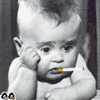
- Lieu: Versailles
- Date d'inscription: 15-03-2008
Re: [MSFS] Mise a jour 1.16.2.0
Mise à jour sans pb ici (store) ! Même pas eu à vider Community pourtant bien chargé !
Dernière modification par Avance (25-05-2021 20:32:53)
Hors ligne
#20 [↑][↓] 25-05-2021 20:34:34
Re: [MSFS] Mise a jour 1.16.2.0
La taille du téléchargement dépend de la version achetée:
- normale,
- deluxe,
- premium,
puisque qu'il y a plus d'avions et d'aéroports en montant en gamme. Avec la version intermédiaire, j'ai effectivement 6,03 Go.
D'autre part, et je l'ai déjà écrit : supprimer des avions dont on ne se sert pas ne sert à rien, ils sont réinstallé au prochain update ! En effet vous avez un produit Client-Serveur donc il faut que ce que vous ayez sur votre répertoire Official corresponde à ce qu'attends Asobo sur ses serveurs. Seul Community est géré à votre guise.
Pour le SDK, il faudra je pense attendre jusqu'à demain: à 19h c'était toujours le v0.12.0.0 qui était en ligne soit celui du dernier update ! donc sans la partie consacrée aux effets.
@+ Didier

W10 Pro 64b Build 22H2 - Boitier HAF 932 - Z390 STRIX-F - 9900K - 2x16 Go - NVidia 3060 Ti 8 Go - Alim Corsair 800W - Ecran 34" - NVidia Studio ready 536.23
P3D v5.4 = http://www.pilote-virtuel.com/img/membe … ages-A.jpg - MSFS Deluxe/STORE - X-Plane 12B
Hors ligne
#21 [↑][↓] 25-05-2021 20:47:04
- cro
- Commandant de bord

- Lieu: LFBX
- Date d'inscription: 30-09-2014

Re: [MSFS] Mise a jour 1.16.2.0
flomartin a écrit:
Dispo chez moi. Je suis passé par le store pour une première mise à jour d'un Go environ.
Puis mise à jour de 4.6 Go en lançant le jeu.
Pareil pour moi, via le store, et ensuite n'oubliez pas d'allez dans votre hangar, pour les mise à jour des avions.
CM ASUS ROG STRIX Z270F / CPU Intel I7 7700K 4,2 GHz/ GTX 1080 STRIX 8 Go/ Mem 4 X 8Go DDR4 /Win 11 / FS 2020 / FFB2 / quadrant & rudder saiteck / Trackir 5 /
Hors ligne
#22 [↑][↓] 25-05-2021 20:53:10
- christiand
- Copilote
- Lieu: Région Lilloise
- Date d'inscription: 18-09-2011
- Renommée : 8
Re: [MSFS] Mise a jour 1.16.2.0
c'est bon, chez moi c'est 5.75Go, j'avais semble t il une deconnexion avec Store.
Tout est rentré dans l'ordre.
Equipement 03/2021 : W10, I7 10700KF sur CM Gigabyte Z490, watercooling MSI, 32 GO à 3200 Mhz, RTX 3070 8go Game Rock, SSD 2TO. Ecran MSI 32' 1440p. FPS bridés à 30 maxi.
Uniquement MSFS.
Hors ligne
#24 [↑][↓] 25-05-2021 21:27:07
Re: [MSFS] Mise a jour 1.16.2.0
De mon coté .
Au lancement du jeu, update de 5.75go, rien dans le content manager par la suite, j'imagine que tout était à jour .
Tout est ok suite à la maj, du moins pour l'instant .
Clément *** MSFS 2020 - Store ***
Boitier: NZXT H7 Blanc et noir | Carte Mère: Asrok B760M Steel Legend WiFi | Mémoire: XPG Lancer Blade RGB 32Go(2x16) DDR5 6400MHz | Proc: Intel i9-13900KF | CPU Refroidisseur: DeepCool LS720 Premium 360 mm | Carte graphique: ASUS ROG Strix GeForce RTX 4080 OC 16GB | SSD: WD BLUE SN580 M.2 1TB | Alim: FSP Hydro G Pro 850W 80+ Gold | Windows 11 Pro | TV: LG 4k 43po
Hors ligne
#25 [↑][↓] 25-05-2021 22:08:41
Re: [MSFS] Mise a jour 1.16.2.0
Hello,
MAJ faite
ils ont toujours pas réglé le problème de l'ATC...
DESKTOP- ASUS ROG STRIX GA35DX-FR126T (MSFS Steam Version)
Processeur AMD Ryzen™ 9-3900X (3.8 GHz / jusqu'à 4.6 GHz) - 64 Mo mémoire cache
Carte graphique NVIDIA® GeForce® RTX 3070 - 8 Go
DDR4 SDRAM 32Go - 1 To HDD - 512 Go SSD Windows 10 - Intel® Wi-Fi (802.11ac) - Bluetooth 5.0
Hors ligne

