Vous n'êtes pas identifié(e).
Pages 1
Bonjour
je viens d'installer le dernier panel pour B737 trouvé sur AVSIM aujourd hui
quand je lance mon 737 avec les modif j ai un message recurent
Fichier : GAUGES \PAD_ILH_TCAS.GAU
fs n a pas pu charger un appareil ou un logiciel. Vous pouvez continuer mais cet appareil ou ce logiciel sera désactivé
Merci pour votre aide
Dernière modification par petsai64 (19/07/2010 16:30)
Hors ligne
Merci d'ajouter la balise
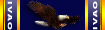
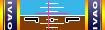
Hors ligne
Fichier : GAUGES \PAD_ILH_TCAS.GAU
fs n a pas pu charger un appareil ou un logiciel. Vous pouvez continuer mais cet appareil ou ce logiciel sera désactivé
Bonjour,
Le panel que tu as installé cherche cette gauge et ne la trouve pas, de ce fait, FS ne peut prendre en compte cet appareil.
Il te faut vérifier la présence de cette gauge, soit dans le dossier 'panel' soit dans le dossier 'gauge' (tout dépend de la syntaxe dans le panel.cfg
Hors ligne
Xp ? Vista ? Seven ? FS9 ? FSX ? patché SP 1 ? SP 2 ? Slip ? Caleçon ?
Hors ligne
Bonjour à tous et merci de vos réponses
le fichier est dans Gauges
XP SP3
merci
Dernière modification par petsai64 (18/03/2010 16:24)
Hors ligne
fs n a pas pu charger un appareil ou un logiciel. Vous pouvez continuer mais cet appareil ou ce logiciel sera désactivé
Ca serait pas un panel pour FSX ? Ça ressemble fortement au message d'erreur qui survient lorsqu'on essaye de lancer un appareil FSX dans FS9
| Intel i5 2500K@4.8Ghz | Corsair H-60 | ASUS P8P67 | Corsair Vengeance - 2x4096 Mo DDR3 - PC15000 | Point of View GTX480 - 1536 Mo | Alim Corsair TX 520 | Boitier Antec Nine Hundred II | TrackIR 5
Hors ligne
Bonsoir,
Quel est le nom du fichier que tu as téléchargé ?
Didier 
Hors ligne
Bonsoir
oui c est pour fs9
le fichier est theultimateboeingpanel_v31
voila le readme
The ultimate BOEING Panel
V3.1
737-Design, but works well with other aircrafts too.
This Panel includes every gauge you're needing or ever dreamed of -
it's complete with every luxury you can imagine.
Created for FS9 - 2004.
INSTALLATION:
- copy the panel folder to the aircraft folder where you want to install the panel into.
- copy the content of the gauge folder to the main gauges folder - including the subfolders.
NOT only their content!
- copy the content of the sounds folder to the main sounds folder - including the subfolders.
NOT only their content!
- copy the trafficinfo.dll from "modules" into the main modules folder.
- copy the TCAS2v7.ini and the TCAS2v7.dll into your main fs9 folder (NO SUBFOLDER!)
- copy the rwyinfo-folder into your main fs9-folder
(read the readme there for "how to use" that nice gauge)
That's it!
Once again: MAKE SURE that subfolders are copied too!
For more informations: Please read the manual!
WHAT'S NEW IN VERSION 3.1?
- added some missed gauges
BIG "THANK YOU" to Dieter Schmidt for all those many hours you tested and checked this new version.
Without you it would still not work!
IMPORTANT:
If you still have problems with some gauges, please download a xml-update directly from the Microsoft
webpage:
http://www.microsoft.com/downloads/details.aspx?displaylang=de&FamilyID=3144b72b-b4f2-46da-b4b6-c5d7485f2b42+
I hope you enjoy flying with that panel - if you have suggestions or questions feel free to mail!
28.07.2006
Florian Kreuzer
fs9support@mshamba.de
Copyright notice:
All used gauges are freeware and available at www.avsim.net, except the weather radar.
This is payware and not available with this download package.
You can use the Reality XP WX500 Radar with this panel by clicking SHIFT+5
(if you are legal owner of this payware gauge).
FLIGHTSIMMING IN KENYA
All you need you'll find here:
check www.hkna-ctr.de.vu
Visit my homepage:
www.mshamba.de
Dernière modification par petsai64 (19/03/2010 18:38)
Hors ligne
IMPORTANT:
If you still have problems with some gauges, please download a xml-update directly from the Microsoft
webpage:
http://www.microsoft.com/downloads/deta … 7485f2b42+
Tu as essayé de télécharger le lien proposé ?
Hors ligne
Bonjour
oui cela a ete fait
j ai toujours le meme probleme
si je reponds oui au message j'ai accés a l'avion mais il manque 2 panneau qui
sont entierement noirs
merci
Hors ligne
Salut Petsai,
tu as bien fais cette étape?
copy the TCAS2v7.ini and the TCAS2v7.dll into your main fs9 folder
Stéphane
"Les hommes ne voleront jamais car voler est un privilège réservé aux anges..." Milton WRIGHT
Hors ligne
Bonjour Petsai,
Je viens de tester l'installation de ce tableau de bord.
Aucun problème.
J'ai copié les gauges dans le dossier "panel".
J'ai copié les deux fichiers indiqués par Steh-80 dans le dossier racine de fs9.
Le reste je ne l'ai pas installé.
Aucun souci, tout fonctionne.
Didier 
Hors ligne
bonsoir
un grand bravo a vous les gars
voilà quand on lit pas le readme a fond car je pige pas l anglais
mais là aucune excuse c estait tellement simple
par contre avez vous quelque chose sur le tb en faisant MAJ 5
moi c est un cadre noir
merci beaucoup à vous
bonne soirée
Dernière modification par petsai64 (19/07/2010 16:31)
Hors ligne
slt petsai64
Place en réponse ce que window05 est..!!
un cadre noir est le signe que panel.cfg window05...fait appelle à une gauge qui n'existe pas ou ne se trouve pas dans le chemin désigné dans panel.cfg
exemple : 
[Window05]
file=gps.bmp
size_mm=183,412
position=8
visible=0
ident=GPS_PANEL
gauge00=gps!gps, 0,0,183,228 <------
elle doit donc exiter soit dans gauges ou dans panel
un dossier gps dans lequel doit se trouver la gauge 'gps'
ceci est valable pour tous les panels...
certaines gauges peuvent se trouver dans un chemin plus complexe
genre gauge01=..\..\gps!gps, 0,0,183,228 <---bouf 
dans tous les cas la gauge doit exister..
andré
Dernière modification par esmdu (19/03/2010 18:06)
YA ne ponimayu russkiy..!!
Les morts se moquent d'être vengé(s),,,,,,
Hors ligne
Bon je ne sais plus quoi faire
voilà mon edit panel
que manque t il d apres vous et où
merci de votre aide et patience
[Window Titles]
Window00=Main Panel
Window01=Radio/CD Player
Window02=GPS GNS530
Window03=FlightDeck SFX Panel
Window04=Reality XP WX500 Radar
Window05=RwyInfo V2
Window06=Radio Stack
Window07=Groundhandling
Window08=GPWS
//Window09=Overhead Panel
//Window10=TCASII
//Window11=Mastercaution
[Window05]
background_color=0,0,0
size_mm=211,126
window_size_ratio=1.00
position=0
visible=0
ident=20759
window_size= 0.500, 0.500
window_pos= 0.000, 0.000
gauge00=rwyinfo!v2, 2,2,107,120
amities
Hors ligne
Bonsoir,
Si tu fais SHIFT+5, cela correspond à la fenêtre 04.
Si tu lis le readme tu as indiqué :
"First you should choose display settings 1280 x 1024 (flight simulator options)
otherwise the TCAS and other gauges will appear on wrong places!
If you press SHIFT+5 and a black window only appears - this is normal if you don't have installed
the weather radar (payware). This is only for legal user of this exciting gauge.
If you need help in any case - see "manual.pdf" for details.
Yes, there is a manual. Lots of questions i've got in the past are answered there.
So please RTFM!"
C'est à dire qu'il faut acheter le programme weather radar.
Il t'indique bien que sinon tu as une fenêtre noire.
Didier 
Hors ligne
ha ok
merci beaucoup pour tous vos soutiens
je crois que la case restera noire çà ne me dérange pas
le reste fonctionne
merci à tous
amities
frank
Hors ligne
Bonsoir Frank,
Tu peux très bien remplacer cette fenêtre par une autre, si tu veux éviter d'avoir une fenêtre "noire" entre les autres.
Si cela t'intéresse je peux te donner le mode d'emploi, pas de souci.
Didier 
Hors ligne
BonjourDidier
C est avec grand plaisir que j accepte
ton mode d'emploi
par contre j ai regarde pour achete the weather radar
mais il ne parle que de dollars pas d euros
merci et bonne journée
frank
Hors ligne
Bonjour Frank,
C'est dans ta boîte.
Bons vols,
Didier 
Hors ligne
Merci Didier
bonne journée
amities
frank
Hors ligne
Voilà maintenant je n'ai plus de case noire
merci à toi
Dernière modification par petsai64 (20/03/2010 15:24)
Hors ligne
Pas de problème,
Bons vols,
Didier 
Hors ligne
Pages 1