Vous n'êtes pas identifié.
#1 [↑][↓] 20-04-2010 19:38:39
- Marcstrasb
- Modérateur

- Lieu: Strasbourg - LFST 68 ans
- Date d'inscription: 14-03-2008
- Renommée : 39

[FSX] Fichier GaugeSound.dll
Bonsoir
Je suis pas au fait de ce qu'il faut faire dans FSX.Cfg, - et j'ai fait des recherches sur le forum -, mais je me retrouve avec un léger problème avec le Fiat G91Y, dont voici en copie/coller un partie du Readme :
IMPORTANT!
===========
You MUST also insert the enclosed 'GougeSound.dll' in the Main FSX folder, otherwise you will experience an FS crash!!
INSTALLATION
============
Unzip this file into your Flight Simulator X\SimObjects\airplanes folder and you will find the
"FIAT G91Y" folder with the usual subfolders including a 'GougeSound.dll' and an 'fx_afterburner_f3.fx' file, then operate as follows:
Step 1 -Copy the enclosed 'GougeSound.dll' then Paste it in your main Flight Simulator X folder (if you don't have it yet).
Step 2-Copy the enclosed 'fx_afterburner_f3.fx' file then Paste it in your main Flight Simulator X 'effects' folder (if you don't have it yet).
Si je comprends bien, je dois mettre dans FSX.Cfg la mention [Oldmodules] GougeSound.dll, comme pour FS9 ? Et si oui, ou dois-je la mettre ?
Merci beaucoup pour votre compréhension et votre amabilité !
Bonne soirée,
Marc
Windows 10 Professional 64 bits - Z490-A PRO (MS-7C75) DDR4 - Intel(R) Core(TM) i3-10100F CPU @ 3.60GHz - CORSAIR Vengeance LPX CMK16GX4M2E3200C 16 Go - NVIDIA GeForce GTX 1060 6GB - Alimentation CORSAIR HX 750 Watt - Boitier BeQuiet! Pure Base 500 DX - Microsoft Flight Simulator 2020 Store
Hors ligne
#2 [↑][↓] 20-04-2010 20:19:48
- Avance
- Commandant de bord
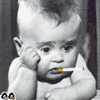
- Lieu: Versailles
- Date d'inscription: 15-03-2008
Re: [FSX] Fichier GaugeSound.dll
Installation :
- dézipper le fichier (téléchargé ?) dans le dossier Flight Simulator X\SimObjects\Airplanes.
Dans ce dossier dézippé à l'endroit indiqué, tu dois y trouver les fichiers 'GougeSound.dll' (GaugeSound.dll ?) et 'fx_afterburner_f3.fx' dans les sous-dossiers "habituels".
Ensuite :
- tu copies/colles le fichier 'GougeSound.dll' (GaugeSound.dll ?) dans le répertoire principal de FSX,
- tu copies/colles le fichier 'fx_afterburner_f3.fx' dans le dossier Effects de FSX.
Voilà ce que je comprends. 
PS : si tu nous donnais l'intégralité du readme, ce serait probablement plus clair, notamment à propos de ce que tu dois mentionner dans le fsx.CFG.
Dernière modification par Avance (20-04-2010 20:36:55)
Hors ligne
#3 [↑][↓] 20-04-2010 20:56:53
- Marcstrasb
- Modérateur

- Lieu: Strasbourg - LFST 68 ans
- Date d'inscription: 14-03-2008
- Renommée : 39

Re: [FSX] Fichier GaugeSound.dll
Bonsoir Avance
Pour rappel, j'ai FSX + AEP
voici le FSX-Read-Me
This is a full package (aircraft and panel) for FSX or FSX plus ServicePack1.
DO NOT INSTALL THIS FILE IF YOU DON'T FEEL SURE ABOUT NOTES 1 AND 2
(Please read Notes at the bottom of this page before installing).
This file also works on FS 2004, but the panel (default gauges only) and sound configuration might require some changes.
FOREWORD
==========
Designed by italian Ing. Giuseppe Gabrielli and derived from the single engine G91R this aircraft, designated G.91Y and nicknamed "Yankee", replaced the original Bristol-Siddeley Orpheus engine with two General Electric J85 units. The G.91Y, first flown on December 12th 1966, displayed an improvement in speed, range, payload, and maneuverability. It increased maximum speed to 600 kts (1,110 km/h, 690 mph, Mach 0.91). The machine guns were replaced by a pair of DEFA 552 30mm cannon with 125 rpg. All the aircraft built served with the Aeronautica Militare Italiana (Italian Air Force).
Three liveries are provided for this model: one related to aicrafts in service at the 32nd Stormo Caccia, one with fictional aluminium skin and one reproducing the aircraft displayed at the Vigna di Valle Aeronautical Museum.
The G91Y carried 2 flaps position one UP for flight and one Down for T/O and Landing.
The plane had no steering nose weel; differential brakes must be used.
IMPORTANT!
===========
You MUST also insert the enclosed 'GougeSound.dll' in the Main FSX folder, otherwise you will experience an FS crash!!
FREEWARE!
=========
This model features reflective metallic skin and full animations.
The panel background has been created entirely from scratch, based on pictures available in the net.
Some gauges are default gauges and some have been created by the authors.
Included in this model there is also a simple Virtual Cockpit, with working essential flight instruments and animated flight controls.
INSTALLATION
============
Unzip this file into your Flight Simulator X\SimObjects\airplanes folder and you will find the
"FIAT G91Y" folder with the usual subfolders including a 'GougeSound.dll' and an 'fx_afterburner_f3.fx' file, then operate as follows:
Step 1 -Copy the enclosed 'GougeSound.dll' then Paste it in your main Flight Simulator X folder (if you don't have it yet).
Step 2-Copy the enclosed 'fx_afterburner_f3.fx' file then Paste it in your main Flight Simulator X 'effects' folder (if you don't have it yet).
We think this should be the end of the installation procedure.
Enjoy it!
TIPS
====
Please do not hesitate to use elevator trim as required to fly the plane hands-off.
Flying on virtual cockpit please move the eyepoint as required for better vision (check your eyepoint keyboard on FS options\controls\assignements for the keys required to move the 'eyepoint of view' (left/right/up/down/back or forward).
In this model a Drag-chute is provided and it is operated through an handle placed in the Left upper side of the panel (or use the proper key assignement for wingfold).
CREDITS
========
Special thanks to:
-- Our friend 'GIGGI' Luigi De Grandis, a retired Italian Air Force technician for jet fighters and appasionate simmer, for supplying panel schematic layouts and many suggestions.
-- Our friend Massimo Taccoli, a well known in the simmers family as aircraft designer , for his precious advice and beta-testing.
DISCLAIMER
==========
THE MODEL HAS BEEN TESTED MANY TIMES TO ENSURE THE PROPER
OPERATION AND ALL IS DONE TO AVOID ERRORS.
WE WILL NOT ACCEPT ANY RESPONSIBILITY FOR CONSEQUENTIAL INCIDENTAL
OR ANY SYSTEM DAMAGE DUE TO THE FAILURE OR IMPROPER OPERATION OF
THE SOFTWARE. THERE IS NOT ANY WARRANTY EXPRESSED OR IMPLIED FOR
ANY CIRCUMSTANCE.
NOT TO BE SOLD! THIS SOFTWARE IS FREEWARE !
Any comments and sugestions please write to:
Capt. I. D'Attomo
mdattom@tiscali.it
Capt. G.Quai
giovanni.quai@tin.it
The authors grant permission for repainting purposes only.
NOTE:
We installed, succesfully, this model on our FSX original and FSX Deluxe Edition plus SP1 without installers, simply following the above procedure.
Simmers running Sp2 or accelerators might encounter some not desired effects.
Note 1: Loading the aircraft for the first time you will get an 'unknown author' message for each of our gauges.
Click 'YES' if you like our gauges or 'NO' if you don't. If you say 'NO' you will not have our instruments displayed on the panel, except the default ones.
Note 2: You will get a second message asking you to "trust" the related gauge; if you click "Yes" when asked, you will never be asked again.
PLEASE READ CAREFULLY BOTH MESSAGES .
Note 3: If you want to see a different panel, copy or aliase a panel of a twin engine jet airplane of your choice , in this case the VC will not be shown correctly.
You might also create a panel by removing our gauges and installing your preferred ones.
Note 4: Installing & using this package is at your own risk.
Note 5: Settings\Display\Graphics; selecting ''Light_Bloom'' check box, in the global options window, might not be compatible with our model and the selected plane may not appear.
May , 2009
P.S. more freeware aircrafts from the above authors may be found in 'flightsim.com'. Just write one of the authors' name in the 'search for text' box.
Merci pour ce que tu pourras m'expliquer, et bonne soirée,
Marc
Dernière modification par Marcstrasb (20-04-2010 20:58:18)
Windows 10 Professional 64 bits - Z490-A PRO (MS-7C75) DDR4 - Intel(R) Core(TM) i3-10100F CPU @ 3.60GHz - CORSAIR Vengeance LPX CMK16GX4M2E3200C 16 Go - NVIDIA GeForce GTX 1060 6GB - Alimentation CORSAIR HX 750 Watt - Boitier BeQuiet! Pure Base 500 DX - Microsoft Flight Simulator 2020 Store
Hors ligne
#4 [↑][↓] 20-04-2010 21:40:25
- Avance
- Commandant de bord
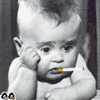
- Lieu: Versailles
- Date d'inscription: 15-03-2008
Re: [FSX] Fichier GaugeSound.dll
Il n'y a rien à modifier dans le fichier fsx.CFG.
Juste faire ce que j'ai indiqué plus haut. 
Au chargement de l'avion, il faut accepter l'installation des "gauges".
Il est indiqué que cet avion est prévu pour FSX + SP1. Avec le SP2, il peut y avoir des effets indésirables ! 
Dernière modification par Avance (20-04-2010 21:40:46)
Hors ligne
#5 [↑][↓] 23-04-2010 17:14:55
- Marcstrasb
- Modérateur

- Lieu: Strasbourg - LFST 68 ans
- Date d'inscription: 14-03-2008
- Renommée : 39

Re: [FSX] Fichier GaugeSound.dll
Salut Avance
Merci pour ton aide ! Désolé de n'avoir pas pu répondre tout de suite !
Je te souhaite un bon week end
Marc
Windows 10 Professional 64 bits - Z490-A PRO (MS-7C75) DDR4 - Intel(R) Core(TM) i3-10100F CPU @ 3.60GHz - CORSAIR Vengeance LPX CMK16GX4M2E3200C 16 Go - NVIDIA GeForce GTX 1060 6GB - Alimentation CORSAIR HX 750 Watt - Boitier BeQuiet! Pure Base 500 DX - Microsoft Flight Simulator 2020 Store
Hors ligne