Vous n'êtes pas identifié.
#1 [↑][↓] 18-05-2010 22:30:15
[FSX] Retour à TileProxy
Je suis de retour avec Tileproxy et je suis assez content du résultat, je vous montre un peu.
Le piton de la fournaise
Courchevel
Paris
La Rochelle #1
La Rochelle #2
Lyon
Ile d'Oléron
Paris (encore)
L'aérodrome de St Cyr
Dernière modification par JardY (18-05-2010 22:34:50)
Hors ligne
#2 [↑][↓] 19-05-2010 20:30:52
- Inexorable
- Copilote

- Lieu: LFPI
- Date d'inscription: 15-11-2009
- Renommée : 2
- Site web
Re: [FSX] Retour à TileProxy
Je devrais m'y remettre moi aussi, tu utilise les données de Virtual earth ou google earth ? ou autres


Hors ligne
#3 [↑][↓] 20-05-2010 03:24:28
- gaetan2007
- Copilote

- Lieu: Belgique
- Date d'inscription: 24-02-2010
- Renommée : 18
- Site web
Re: [FSX] Retour à TileProxy
Vu d'en haut c'est magnifique
(par contre vu d'en bas c'est tout plat :) )
Hors ligne
#4 [↑][↓] 20-05-2010 07:25:09
- delta 0.12
- Commandant de bord

- Lieu: 94/ 48 ans
- Date d'inscription: 08-02-2009
- Renommée : 63
Re: [FSX] Retour à TileProxy
Pas mal 
Hors ligne
#5 [↑][↓] 20-05-2010 10:18:58
Re: [FSX] Retour à TileProxy
Belle présentation !!!
Et combien de gigas ca occupe tout ça ?
Core I7 4770K 3.5ghz - NVIDIA GEFORCE RTX 2070 8Go DDR 5 - 32 Go RAM DDR3 / Windows 10 64 bits
MSFS 2020
"Je me serai perdu dans la contemplation de la Terre, si je n'avais levé les yeux au ciel..." Amentiba (si,si...)
Hors ligne
#6 [↑][↓] 20-05-2010 10:20:29
#7 [↑][↓] 20-05-2010 12:04:49
- bigfart10
- Pilote Virtuel

- Lieu: Welkenraedt / Belgique
- Date d'inscription: 17-03-2008
Re: [FSX] Retour à TileProxy
Très cool et belle qualité d'image.
Belle réalisation.
@+ et bons vols. Bigfart10 - Fabien
Hors ligne
#8 [↑][↓] 20-05-2010 12:09:05
Re: [FSX] Retour à TileProxy
J'utilise VirtualEarth pour le service de TileProxy.
Sinon, quand les BGL sont générés, ils prennent un peu de place mais il faut penser à lancer le script de nettoyage qui vire les BMP / FLAT qui ne sont plus utiles une fois les scènes générées.
Pour les quelques endroits que j'ai visité, une fois mon répertoire "nettoyé", j'en ai pour 2 Go à peu près... La France entière en 30cm/pixel, ça doit peser dans les 80 à 100 Go...
Pour le moment, je suis en train de voir pour conserver des endroits qui m'intéresse pour le VFR.
En passant merci pour vos réponses. :-)
Dernière modification par JardY (20-05-2010 12:09:24)
Hors ligne
#9 [↑][↓] 20-05-2010 19:19:33
- oualigator
- Pilote Virtuel

- Lieu: LFDN
- Date d'inscription: 12-01-2009
- Renommée : 47
- Site web
Re: [FSX] Retour à TileProxy
jolis screens, le détourage des côtes est superbe mais je n'ai jamais réussi le faire
Mes vidéos : http://www.dailymotion.com/FAF013-ouligator
i7 12700KF 3,6Ghz, ASUS ROG Strix B760-A Gaming WiFi D4, 32Go RAM DD4 2400, MSI RTX 3060 Ti VENTUS 2X 8G OCV1 LHR, alim corsair 750W
XP12, DCS World, MSFS. TCA AIRBUS, palonnier saitek
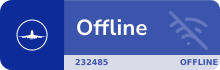
Hors ligne
#10 [↑][↓] 20-05-2010 23:43:23
Re: [FSX] Retour à TileProxy
Voici le code de mon ProxyUser.ini (le fichier de configuration de TileProxy), vous pouvez l'essayer en adaptant seulement le lien de stockage des tuiles dans le bloc [Service7]
[TileProxy]
master_enable=On
#logfile="C:\logfile.txt"
diskless_mode=Off
offline_mode=No
# Resolution limiter: 17 = 30cm/pixel, 16 = 60cm/pixel, 15 = 1.1m/pixel, 14 = 2.3m/pixel, 13 = 4.75m/pixel
max_lod=17
# Lowest LOD ring to automatically preload tiles for. Must not be lower than 8.
preload_min_lod=9
# Lowest LOD ring to automatically preload tiles for. Must not be higher than 17.
preload_max_lod=15
# The maximum number of tile contexts that Tileproxy will send to the filter driver. A context
# is essentially a very fast buffer for graphics data sitting in kernel memory that delivers
# data right into FSX. Each tile context can hold an entire LOD 8...15 tile. Higher values
# mean more use of your precious kernel memory though. The maximum number is 512. Lower if
# you run out of RAM during flight and the PC starts to use the paging file a lot.
max_contexts=1024
# Generate Water Mask. This brings back shader-rendered water and allows
# for the use of planes with floats (Goose, Beaver, etc...). If you turn this
# option off, you get the Tileproxy behavior of Beta 5 and earlier versions.
water_mask=On
# Recommendation: FSX users: Use water_blending=on, water_smoothing=off
# to get soft land/water transitions
#
# FS9 users: Use water_blending=off, water_smoothing=on
# to get hard land/water transitions which
# Tileproxy tries to match pixel-exact against coast-lines
#
# Combining water_smoothing and water_blending is discouraged.
# It's slow and gives weird results.
# Use blending techniques to create a soft land/water transition with some
# transparency effect near the shoreline. Compatible with FSX only.
water_blending=On
# Try to smooth land/water boundaries by trying to match the water mask to the image content.
# This is a a somewhat experimental algorithm.
water_smoothing=Off
# The distance in meters that you want land/water blending to extend from the
# shore line. Larger values require more processing. Large values are now possible,
# useful values are up to 2000 meters. Very high values may be detrimental to water
# mask resolution. Loading speed however remains mostly unaffected by this setting.
blend_distance=100.0
# The rate at which terrain is blended into the water color. 1.0 means a linear
# blending, values > 1.0 blend faster. Values < 1.0 blend slower. This works
# similarly to a Gamma Curve. An exponent of 2 gives a quadratic blend function,
# an exponent of 0.5 results in a square root behavior.
blend_exponent=1.0
# The minimal and maximal transparency of the water. The lower you choose the min value,
# the more reflective the deep water will be. The higher the max value is chosen, the less
# reflective the water will be directly at the shore line. The reflectiveness transitions
# linearly from max to min throughout the distance given by blend_distance from the shore.
# Allowed values are between 0 and 1, and alpha_min should be smaller than alpha_max or
# things may look weird.
# The following alpha_min values will not give you any dithering artifacts on all-water tiles,
# so the use of these is recommended. It is multiples of 16/239 (rounded up slighty)
# 0.0700, 0.1339, 0.2009, 0.2678, 0.3348, 0.4017, 0.4687
# 0.5356, 0.6026, 0.6695, 0.7365, 0.8034, 0.8703, 0.9373
alpha_min=0.2678
alpha_max=0.7
# The water color in hexadecimal RGB notation. Prefix with #. This should be blue
# or greenish blue or some shades of brown, depending on your preference.
# Values of #000000 are discouraged when using water blending - it will result
# in weird behavior at the shorelines.
water_rgb=#000D1A
# The decision threshold for water/land when water_smoothing is enabled. 0 means everything
# will be turned to land, 1 means everything turns to water. Chose some value inbetween.
water_threshold=0.33
# Maximum number of bytes allocated to BMP graphics tiles in RAM at any time (0 for unlimited)
# The value below states 100 MB.
cache_bytes_limit=100000000
# Maximum number of BMP tiles to cache in RAM at any time (0 for no limit).
cache_tiles_limit=100000
# The currently active service is configured here. Only ONE active source please.
# The other source statements should be commented out.
source=Service7
# The sources you want to be able to switch from the GUI menu.
# Separate the list entries with | and enclose in quotes. Make sure the
# names specified here are valid services which are defined below.
# You may want to rename the services according to your preference,
# but make sure you replace all occurences of the strings.
menu_sources="Service7"
# Experimental API Hooking section. Disable if you see strange crashes and effects.
# Currently we only have the DirectX 9 hook. More hooks are planned.
enable_hooking=No
# The DirectX 9 hook enables the moving map overlay. More features are planned.
enable_dx9hook=No
# A flag whether to show the moving map overlay initially or not.
enable_movingmap=No
# Dimensions and overlay colors of the moving map. Positions are percentages of the screen.
# Width and Height refer to the full 512x512 pixel texture used for the map. To get a round
# map circle, the ratio of width and height should match your screen's aspect ratio (e.g. 4:3)
# Radius is given in the map texture's pixels where one pixel represents a LOD 15 tile. A
# radius of 0 disables the round stencil and shows the entire 512x512 texture. Color is given
# in a hexadecimal ARGB notation.
movingmap_alpha=255
movingmap_color=#ff000000
movingmap_xpos=88
movingmap_ypos=15
movingmap_width=60
movingmap_height=80
movingmap_radius=60
[Service7]
cache_folder=D:\Jeux\Tileproxy\cache.service7
network_module=libnettile
module_config="conn=20|rate=2.0|verbose=0|server=http://a*.ortho.tiles.virtualearth.net|path=/tiles/a%s.jpeg?g=%v|quad=0123|balance=0123|useragent=Mozilla/4.0 (compatible; MSIE 7.0; Windows NT 6.0; SLCC1; .NET CLR 2.0.50727; .NET CLR 3.0.04506; .NET CLR 1.1.4322)"
min_level=9
max_level=19
map_version=330
level_mapping=9,10,11,14,14,14,15,16,17,18,19
color_hack=Yes
color_level=13
bulk_extend=50
Hors ligne




