Vous n'êtes pas identifié.
#1 [↑][↓] 12-04-2012 22:16:45
- BREGUET 36
- Pilote confirmé
- Date d'inscription: 17-06-2010
- Renommée : 0
[FSX] Beechcraft B1900D PMDG
bonjour à tous
Parmi vous tous savez vous si l'on peut adapter le Beechcraft pour fsx....Pour info j'ai que fsx sur l'ordi..
Sincères amitiés...Frédéric..........
Hors ligne
#2 [↑][↓] 13-04-2012 11:03:25
Re: [FSX] Beechcraft B1900D PMDG
Bonjour
Il est tout a fait possible d'importer le 1900, voici la marche à suivre que tu trouveras sur le site de PMDG :
http://support.precisionmanuals.com/KB/ … tor-x.aspx
How do I import the 1900C and 1900D into Flight Simulator X?
1900C
Starting with a fresh install of the 1900C into FS9 (no liveries):
1. Copy the following full folders (this assumes you are in C:\Program Files\Microsoft Games or wherever you have your FS9 and FSX install folders)
Flight Simulator 9\Aircraft\PMDG EXPRESS B1900C
Flight Simulator 9\Aircraft\PMDG EXPRESS B1900C-Cargo
Flight Simulator 9\Aircraft\PMDG EXPRESS B1900C-Freight
to
Microsoft Flight Simulator X\SimObjects\Airplanes
2. Copy the following files from the folder Flight Simulator 9\Effects
fx_beacon_pmdg_b1900.fx
fx_navgre_pmdg1900.fx
fx_navred_pmdg1900.fx
fx_pmdg_1900ccabin.fx
fx_pmdglogo1900.fx
fx_strobe_pmdg1900.fx
to
Microsoft Flight Simulator X\Effects
3. Copy these files from Flight Simulator 9\Gauges\
PMDG_B1900C.gau
Cessna208.gau
to
Microsoft Flight Simulator X\Gauges
4. Open up the aircraft.cfg file in each of the three PMDG EXPRESS B1900C folders within Microsoft Flight Simulator X\SimObjects\Airplanes
Find the [fltsim.0] and [fltsim.1] sections at the top of the file. Within each is a line that reads:
ui_manufacturer=Beechcraft-PMDG Express
Copy the three lines below and paste them over top of the above line in all three cfg’s, overwriting it.
ui_manufacturer=Beechcraft
ui_typerole="Twin Engine TurboProp"
ui_createdby="PMDG"
5. Start FSX and select one of the 1900C variants – the sim will give you a warning about unsigned gauges/modules – just click through it and tell it not to warn you again.
6. Go fly!
1900D
Starting with a fresh install of the 1900D into FS9 (no liveries):
1. Copy the following full folder (this assumes you are in C:\Program Files\Microsoft Games or wherever you have your FS9 and FSX install folders)
Flight Simulator 9\Aircraft\PMDG EXPRESS B1900D
to
Microsoft Flight Simulator X\SimObjects\Airplanes
2. Copy the following files from the folder
Flight Simulator 9\Effects
fx_beacon_pmdg_b1900.fx
fx_navgre_pmdg1900.fx
fx_navred_pmdg1900.fx
fx_pmdglogo1900.fx
fx_strobe_pmdg1900.fx
fx_strobe_pmdgB1900.fx
to
Microsoft Flight Simulator X\Effects
3. Copy these files from Flight Simulator 9\Gauges\
PMDG_B1900_AP_FACE.gau
PMDG_B1900_BEACON_LITE.gau
PMDG_B1900_FLAP_GAUGE.gau
PMDG_B1900_ICE_LITE.gau
PMDG_B1900_L_FUEL.gau
PMDG_B1900_LAND_LITE.gau
PMDG_B1900_LOGO_LITE.gau
PMDG_B1900_NAV_LITE.gau
PMDG_B1900_PANEL_LITE.gau
PMDG_B1900_R_FUEL.gau
PMDG_B1900_RECOG_LITE.gau
PMDG_B1900_STROBE.LITE.gau
PMDG_B1900_TAXI_LITE.gau
to
Microsoft Flight Simulator X\Gauges
4. Open up the aircraft.cfg file in the PMDG EXPRESS B1900D folder within Microsoft Flight Simulator X\SimObjects\Airplanes
Find the [fltsim.0] [fltsim.1] and [fltsim.2] sections at the top of the file. Within each is a line that reads:
ui_manufacturer=Beechcraft-PMDG Express
Copy the three lines below and paste them over top of the above line in each fltsim section, overwriting it.
ui_manufacturer=Beechcraft
ui_typerole="Twin Engine TurboProp"
ui_createdby="PMDG"
5. Start FSX and select one of the 1900D variants – the sim will give you a warning or series of warnings about unsigned gauges/modules – just click through it and tell it not to warn you again.
6. Go fly!
Hors ligne
#3 [↑][↓] 13-04-2012 11:04:56
- Avance
- Commandant de bord
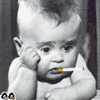
- Lieu: Versailles
- Date d'inscription: 15-03-2008
Re: [FSX] Beechcraft B1900D PMDG
Hello,
voir la réponse à cette même question (même auteur ?) ici : http://forum.avsim.net/topic/369572-pmd … aft-1900c/.
Hors ligne