Vous n'êtes pas identifié(e).
- Contributions : Récentes | Sans réponse
Pages : 1
#1 [↑][↓] 15-05-2015 18:05:38
[Résolu][P3D] Souci affichage
Bonsoir,
Malgré de nombreuse recherches, je n'ai pas réussi à trouver la réponse à un problème.
J'ai un souci d'affichage des messages à l'écran. Je n'ai plus en haut à droite le "sim rate", en bas à gauche "brakes" et en bas à droite "parking brakes", par contre j'ai bien en haut à gauche les frames/s et le fuel.
Voici la partie de mon prepar3d.cfg
[Display]
ActiveWindowTitleBackGroundColor=0,28,140,64
ActiveWindowTitleTextColor=255,255,255
ChangeTime=4.000000
FullScreen=False
FullScreenAutoFill=True
FullScreenExclusive=True
FXAA=1
InfoBrakesEnable=True
InfoCountermeasureEnable=True
InfoLowerLeftBackGroundColor=255,0,0,128
InfoLowerLeftTextColor=255,255,255
InfoLowerRightBackGroundColor=255,0,0,128
InfoLowerRightTextColor=255,255,255
InfoOverspeedEnable=True
InfoParkingBrakesEnable=True
InfoPauseEnable=True
InfoSlewEnable=True
InfoStallEnable=True
InfoUpperRightBackGroundColor=0,0,0,0
InfoUpperRightTextColor=255,0,0
InfoWeaponSystemEnable=True
Une idée pour m'aider...
Merci
Yves
Dernière modification par yvesamuel (16-05-2015 10:40:18)
Hors ligne
#2 [↑][↓] 15-05-2015 18:19:38
Re : [Résolu][P3D] Souci affichage
Bonjour,
J'ai les mêmes lignes, mais pas dans le même ordre, les infos de couleur sont avant les activations :
InfoUpperRightTextColor=255,0,0
InfoUpperRightBackGroundColor=0,0,0,0
InfoLowerLeftTextColor=255,255,255
InfoLowerLeftBackGroundColor=255,0,0,128
InfoLowerRightTextColor=255,255,255
InfoLowerRightBackGroundColor=255,0,0,128
InfoBrakesEnable=True
InfoParkingBrakesEnable=True
InfoPauseEnable=True
InfoSlewEnable=True
InfoStallEnable=True
InfoOverspeedEnable=True
InfoWeaponSystemEnable=True
InfoCountermeasureEnable=True
Jean
MSI B250M Mortar, I7-7700K, 16Go 2400MHz, MSI RTX 4060 Ti 8Go, be quiet! Dark Rock TF, SSD Samsung 850 EVO, DD WD 1To, Oculus rift



Hors ligne
#4 [↑][↓] 16-05-2015 08:37:00
Re : [Résolu][P3D] Souci affichage
Yo !
Je crois que l'ordre n'a pas d'importance.
Pour info, je vous mets le mien avec les lignes en plus...
A tcho, Pierrick.
[Display]
ActiveWindowTitleBackGroundColor=0,28,140,64
ActiveWindowTitleTextColor=255,255,255
ChangeTime=4.000000
FullScreen=False
FullScreenAutoFill=True
FullScreenExclusive=True
FXAA=1
InfoBrakesEnable=True
InfoCountermeasureEnable=True
InfoLowerLeftBackGroundColor=255,0,0,128
InfoLowerLeftTextColor=255,255,255
InfoLowerRightBackGroundColor=255,0,0,128
InfoLowerRightTextColor=255,255,255
InfoOverspeedEnable=True
InfoParkingBrakesEnable=True
InfoPauseEnable=True
InfoSlewEnable=True
InfoStallEnable=True
InfoUpperRightBackGroundColor=0,0,0,0
InfoUpperRightTextColor=255,0,0
InfoWeaponSystemEnable=True
MSAA=4
NonActiveWindowTitleBackGroundColor=24,33,87,64
NonActiveWindowTitleTextColor=255,255,255
SKINNED_ANIMATIONS=1
SSAA=0
TEXTURE_BANDWIDTH_MULT=30
TEXTURE_FILTERING=16
TransitionTime=4.000000
TRIPLE_BUFFER=1
UPPER_FRAMERATE_LIMIT=30
VSYNC=1
WideViewAspect=True
Veuillez emprunter l’ascenseur, l'escalier est en panne...
Hors ligne
#5 [↑][↓] 16-05-2015 08:40:28
Re : [Résolu][P3D] Souci affichage
Si tu as quelque part dans ton prepar3d.cfg une ligne qui commence par HIDEINFO, supprime la. C'est elle qui empêche l'affichage des informations que tu cites.
Amicalement Patrick[img align=D]http://www.pilote-virtuel.com/img/members/8639/P3DV3.jpg[/img]
Configuration: Intel I7 3770k OC 4,4 GHz, CM Asrock Z77 Extrem 9
8Gb Gskill DDR3 2133, CG Nvidia 980 GTX TI 6Gb, Windows 8 64bits
P3D V3.3, X52 Pro, CH Product "Éclipse", TIR 5 etc....
Hors ligne
#6 [↑][↓] 16-05-2015 08:45:51
- clovistrouille
- Membre
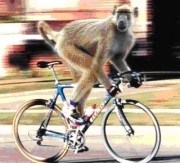
- Lieu : Ziguinchor GOGG Sénégal
- Inscription : 28-01-2009
- Renommée : 5
Re : [Résolu][P3D] Souci affichage
Bonjour,
Tu peux effacer ton .cfg après en avoir fait une copie.
Francis
Clovis Trouille......Ã voir
http://fr.wikipedia.org/wiki/Clovis_Trouille
Hors ligne
#7 [↑][↓] 16-05-2015 09:45:55
Re : [Résolu][P3D] Souci affichage
C'est plutôt dans MAIN qu'il te faut regarder en fonction de ce que tu souhaites
HideMenuNormal=0
HideMenuFullscreen=1
HideInfoText=1
Hors ligne
#8 [↑][↓] 16-05-2015 10:39:59
Re : [Résolu][P3D] Souci affichage
Bonjour,
Effectivement dans [main] j'avais un HideInfo
Je l'ai viré et cela marche.
En passant, pour éviter que GSX affiche sur la même ligne que P3D, j'ai descendu d'une ligne l'info FPS/S et fuel, cela fait moins "cochon"...
Bon weekend
Yves
Hors ligne
Pages : 1
