Vous n'êtes pas identifié(e).
Pages 1
Salut,salut
12.0.9rc2 Update disponible
● Global scenery update! We’ve re-rendered the scenery with slight improvements. Including slightly higher and more accurate mesh fidelity, new autogen/forestry updates and flattening issues with some airports.
● Scenery update notification - Users will be notified in the sim main menu if a scenery update is available to download
● Add command to “dump scenery test fixture” to log (Under Developer menu)
● XPD-14928 - F14 AoA indexer does not indicate "on speed" AoA unless the hook is down
● XPD-14897 - Missing some objects from the default library (ground markings, fire extinguishers, fuel-related OBJs)
● XPD-14899 - Prevent crashes for ATC background tasks running before the airport has loaded.
● XPD-14529 - Bug report "Save flight / Load flight situation in XP12." New changes should help reduce replay-related CTD issues
Et une information de Playrec :
Pour éviter les problèmes d'update : 60 Go . Si vous avez des difficultés , le mieux est de télécharger le nouvel installer :
https://lookup.x-plane.com/_lookup_12_/download/X-Plane12InstallerWindows.zip
https://lookup.x-plane.com/_lookup_12_/download/X-Plane12InstallerMac.zip
https://lookup.x-plane.com/_lookup_12_/download/X-Plane12InstallerLinux.zip
RoRo
Dernière modification par androl2015 (07/01/2024 14:59)
W11 Xplane 12 - FS2024 - TV 65 " Full Led 4k + 1 x 34 " / i7 10700kf / RAM 64 Go / CG1 MSI RTX 3090 24 Go / CG2 Nvidia 1650 4 Go
Cockpit de base B737 Jetmax / TCA Boeing- TQ Thrustmaster Airbus - TQ FlightSimPm / MCP-FCU-EFIS-CDU-MCDU Winwing- Combo radio Circuit Avionics et un FIP Logitech par nostalgie
Hors ligne
Bonjour,
Longue mise à jour (pour le PC qui s'en est occupé pendant que je dormais;))
Avec cette mise à jour, xOrganizer ne lance plus X Plane 12. Il faut aller dans settings puis X-Plane launch et décocher "Close xOrganizer after start of X-plane".
Jérôme
Ryzen 7 7800X3D + RTX 4060 TI
Hors ligne
Chez moi, XPlane 12 Installer a pris directement la 12.0.9.rc3 (109 minutes de MAJ avec connection fibre, si je me souviens bien). En fin de MAJ, par contre, cliquer sur "Lancer XPlane maintenant" est resté sans effet...
Au lancement de XP, une pop-up m'a demandé si je souhaitais mettre à jour la Scenery, ce que j'ai fait.
Pas encore eu le temps de tester.
Windows 10 x64, Z170A Gaming Pro Mobo, i7-6700K CPU (sans O/C), 32 Gb DDR4 RAM, RTX3060 12Gb, X-Plane 12 à jour, simHeaven X-World, M2XP Antarctica (P3Dv5 et P3Dv6 actuellement en vacances).
Hors ligne
Bonsoir,
aucun problèmes de mon côté, et chargement étonnement court au regard des commentaires pour la mise à jour "scenery update" .
Bernard .
Carte mère MSI PRO Z790-P WIFI DDR4 LGA 1700 . CPU Intel I7 13700K cache 30Mb LGA 1700 . Mémoire 32 Go Corsaire VENGEANCE 3200 Mhz . Carte graphique ASUS GEFORCE RTX 3090 24Gb
Ventirad Noctua NH-U 12S . SSD Samsung 2To
X-Plane 12 . Honeycomb - Thrustmaster TCA -Jostick Airbus . W 10
En ligne
RAS avec cette RC3 et les 60Go de scenery. Dl en 1h environ.
Mes vidéos : http://www.dailymotion.com/FAF013-ouligator
i7 12700KF 3,6Ghz, ASUS ROG Strix B760-A Gaming WiFi D4, 32Go RAM DD4 2400, MSI RTX 3060 Ti VENTUS 2X 8G OCV1 LHR, alim corsair 750W
XP12, DCS World, MSFS. TCA AIRBUS, palonnier saitek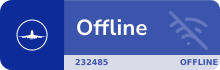
Hors ligne
Pages 1