Vous n'êtes pas identifié(e).
Pages 1
bonjour,
je viens de suivre le tuto pour les nuls sur liberty sim tous c'est passé j'ai mon bout de dolomite.
seulement un bout car je n'avais pas assez de mémoire !!!! (j'ai 2 g ). mais la carte était fournit avec .....
j'ai choisi un autre coin et là impossible de charger la carte :e il me refuse le w.
je suis allé sur flash earth pour prendre les coordonnées, puis j'ai rentré celles-ci lat,long et j'ai appuyer sur ww en bas et là j'ai pas ma carte.......peut etre à cause du W
1) comment faire pour choisir et importer une zone
2) comment faire pour étendre les dolomites puisque pas assez de mémoire
3) il y a t'il dautre tuto sur la question
merci
I7 2600K- Asusp8p67 - corsair DDR3 8G - Crucial ssD c300 - westerne caviar 1TB - GAINWARD GTX570 1.2G - Noctua NH-U12P
Window7 64b
Hors ligne
Bonjour,
Quelle version as tu ? Je te conseille d'installer la dernière version 0.9. Elle s'auto... débrouille
disponible là :
http://www.fspassengers.com/forum/read.php?f=9&i=4634&t=4634&page=0
Jean Michel
Hors ligne
ok, j'ai téléchargé la version 9 mais il n'y a pas de dossier work et d'autre part impossible de télécharger la carte .
il annonce invalide
voici les coordonnées lat : 44 27 43 N - long 1 26 19.5 E Cahors, donc je les rentre et je clique sur ww en bas
es ce bien la procédure, car même avec la version 8 une fois les dolomite réaliser je n'ai pas pu charger une autre carte.
avec la version 9 en plus d'invalid j'ai internet explorer page introuvable.
je sis donc à l'arret help
merci
I7 2600K- Asusp8p67 - corsair DDR3 8G - Crucial ssD c300 - westerne caviar 1TB - GAINWARD GTX570 1.2G - Noctua NH-U12P
Window7 64b
Hors ligne
he ben:(:(
personne n'utilise FSET sur ce forum !!!!!
Vous savez pour faire ses scènes photoreal tout seul enfin presque.....;)
allez un chti effort
merci
I7 2600K- Asusp8p67 - corsair DDR3 8G - Crucial ssD c300 - westerne caviar 1TB - GAINWARD GTX570 1.2G - Noctua NH-U12P
Window7 64b
Hors ligne
Bonsoir,
Il faut créer le répertoire work.
Voici le contenu de mon fichier fsearthtiles.ini.
Il faut tout d'abord spécifier le répertoire de travail et le répertoire de scène
Après avoir délimiter la zone souhaitée et choisi la résolution (3 pour FS9) il suffit de cliquer sur START
Les serveurs Googleearth s(service1) ont assez capricieux. Faire d'abord un essai sur le service2
le bouton WWW en bas à gauche sert à ouvrir IE pour visualiser les tuiles qui défilent. Celà permet dans le cas de GoogleEarth de saisir parfois le code visuel pour faire repartir le téléchargement. (Google se pare ainsi des téléchargements massifs et automatiques)
Bonne chance, c'est un programme super que j'ai découvert il y a moins une semaine !
Jean Michel
FS Earth Tiles Pre Version V0.9 HB-100, Mar 2008
#
# ****.*** you need to replace this with a service base address.
# %s In the URL %s is the placeholder for the later on service access filled in Tile code
#
# hint: Check Tile Proxy Project forums to figure out working service configurations
#
#
#-------------------------------------------------
# WARNING!
#
# Earth Services have copyright on their material! That means you may not distribute sceneries you create that includes such material!
# You are also not really allowed to download such material and use it in FS or elsewhere without the permission of the services.
#
# Also note that some services will not like you accessing their informations in this for them uncontrolled way
# and temporary block and ban you.
#
#-------------------------------------------------
#--- Services Configuration --- # you can add up to 9 Services entries
[Service1]
ServiceCodeing = qrts
ServiceUrl = http://kh0.google.com/kh?t=t%s&n=404&v=1000
ServerVariations = kh0,kh1,kh2,kh3
[Service2]
ServiceCodeing = 0123
ServiceUrl = http://a1.ortho.tiles.virtualearth.net/tiles/a%s.jpeg?g=104
ServerVariations = a0,a1,a2,a3
[Service3]
ServiceCodeing = xyz
ServiceUrl = http://us.maps3.yimg.com/aerial.maps.yimg.com/img?%s&v=1.7&t=a
[Service4]
ServiceCodeing = qrts
ServiceUrl = http://kh0.******.***/kh?t=t%s&n=404&v=20
ServerVariations = kh0,kh1,kh2,kh3
[ProxyList] #if you want to use proxies (web/http) add them here
direct #use the word "direct" in the List to mark a connection without Proxy
#127.0.0.1:8118 #local proxy (example for TOR net)
#130.149.49.26:3124 #external proxy example
#direct #you may enter the same Proxies more than one time in this list.
#132.239.17.224:68664 #The Program starts with the First Proxy in the List and whenever a TimeOut happen
#or N Tiles passed it changes to the next
#---FS Earth Tiles Start up default values---
[FSEarthTiles]
WorkingFolder = F:\FSEarth\work #working space folder.
SceneryFolder = F:\FSEarth\Addon Scenery\FSEarthTiles #scenry folder. Note it stores the files in the texture and scenery Sub-folder (also creates any missing folders)
DownloadResolution = 3 #-4...8
StartWithService = Service2
SelectedSceneryCompiler = FSX #choose: FSX or FS2004
AreaSnap = LOD13 #Off/LOD13/LatLong/Tiles/Pixel, IMPORTANT: Select LOD13 for FS2004 to avoid water borders!
CreateAreaMaskBmp = No #if Yes Area Mask Bitmap will be created that are used for Blend and Water and Seasons. (note FS2004 does not know blend)
CompileScenery = Yes #Yes = Compile the Scenery, No = Download the Area only.
AutoReferenceMode = 1 # 1..4 only active if AreaSnap is not off
# 1 = match exact Area Dimensions, 2 = allow to go one large, 3 = maximum freedom in going larger (largest areas simular to Area Snap Off), 4 = divide into single units
Zoom = 4 # -4...18
AreaDefinitionMode = 1Point #1Point / 2Points
AreaSizeX = 1 #[nm] Usage of this value depends on your AreaDefinitionMode setting (used on 1Point)
AreaSizeY = 0.6 #[nm] Use point for broken numbers here such as 1.5 or 0.75 no matter what language setting you use
CenterLatitude = 44deg 25min 00sec north #Usage of this value depends on your AreaDefinitionMode setting (used on 1Point)
CenterLongitude = 8deg 51min 00sec east
NorthWestCornerLatitude = 44deg 25min 00sec north #Usage of this value depends on your AreaDefinitionMode setting (used on 2Points)
NorthWestCornerLongitude = 8deg 51min 00sec east
SouthEastLatitude = 44deg 25min 00sec north #Usage of this value depends on your AreaDefinitionMode setting (used on 2Points)
SouthEastLongitude = 8deg 51min 00sec east
#-- Additional Settings --
TextureUndistortion = PerfectHighQualityFSPreResampling # choose: Off/Good/Perfect/PerfectHighQualityFSPreResampling. It corrects the texture to ensure accuracy on large areas and in best mode it heavy improves FSCompiler result but costs a lot memory
# Off -> Not recommended (inaccurate on large areas)
# Good -> Fast with Good Quality, small Memory usage
# Perfect -> Remarkable slower but perfect accuracy, small Memory usage
# PerfectHighQualityFSPreResampling -> Increase of Texture Quality through Pre-Resampling (Doing FS's job, just with much more quality result). Heavy Memory usage (6 times more). As slows as Undistortion Perfect.
FSPreResampleingAllowShrinkTexture = Yes # Yes = Shrink the Texture on resampling instead enlarging. That generates one LOD Level less. Saves HD and memory space. Sharper but less Antialiasing effect. (only aktive if TextureUndistortion = PerfectHighQualityFSPreResampling)
FSPreResampleingShrinkTextureThresholdResolutionLevel = 3 # Textures with selected Resolution Level less or equal this values becomes shrink instead enlarged. Usefull if HD space is limited to get the maximum quality for the highest LOD.
# Example. The Default value 3 means: Dl Res 3 was earlier converted to one LOD up: LOD14, and with this it will be shrinked/converted in LOD13 (which match more with the table on the GUI). Dl Res 4 will still be converted upward to LOD13 (only active if FSPreResampleingAllowShrinkTexture = Yes)
Brightness = -6.0 #[percent] Texture Color Enhancement. Brighness is best set to BrighnessValue = - 0.5 * ContrastValue;
Contrast = +12.0 #[percent] Texture Color Enhancement.
DownloadFailTimeOut = 1800 #Time out in seconds. If connection breaks and the tile flow stops this is the time after which the download attempts stops. If there is a ProxyList and a good Proxy left it changes the Proxy. If not it Aborts the Process.
MaxDownloadSpeed = 20 #Max download Speed in Tile per Seconds [Tile/Sec]. You can enter broken values like 0.1 or 0,1 (country psecific), 1 Tile is about 12kByte in transfear. 20 Tile/Sec is max (Internal hardcoded speed limit for fairness reason)
MaxMemoryUsageFactor = 1.0 #Factor of Maximum of Memory Usage of detected allocable texture memory. (there is already a 5% marging).
WebBrowserRecoverTimer = 15 #[sec] If the WebBrowser Tile flow stops due not accessible pages or redirected or user interruptuions etc the flow is auto restarted after this time
#--- Yes/No Switches --
UseCSharpScripts = Yes #If yes then the Scripts will be loaded and usesd.
KeepAreaInfFile = Yes #if Yes then this keeps the Area.inf File (used for FS scenery compilation with resample.exe with no Water or Season Masks)
KeepAreaMaskInfFile = Yes #if Yes then this keeps the AreaMask.inf File (used for FS scenery compilation with resample.exe with Water and/or Season Masks)
KeepAreaEarthInfoFile = Yes #if Yes then this keeps the AreaEarthInfo.txt File (used for Water and Season creation with FSEarthMasks)
KeepSourceBitmap = Yes #if Yes then this keeps the Area.bmp File (This is the original downloaded and assembled Area.bmp and is required for FSEarthMasks and scenery compilation with Area.inf)
KeepSummerBitmap = Yes #if Yes then this keeps the AreaSummer.bmp File (used in AreaMask.inf for scenery compilation with Water/Season Masks. Can be recreated through FSEarthMasks)
KeepMaskBitmap = Yes #if Yes then this keeps the AreaMask.bmp File (used in AreaMask.inf for scenery compilation with Water/Season Masks. Can be recreated through FSEarthMasks)
KeepSeasonsBitmaps = Yes #if Yes then this keeps the Various Season Bitmaps Files (used in AreaMask.inf for scenery compilation with Water/Season Masks. Can be recreated through FSEarthMasks)
FS2004KeepTGAs = Yes #choose: Yes or No (you will find them in the \yourscenery\texture\TgaSourceFiles folder)
UseInformativeAreaNames = Yes #No -> Area.bmp, Yes -> Area_Lp2_SnapLatLong_N042470000_N042400000_E010050000_E010170000.bmp
ShuffleTilesForDownload = Yes #if you want the Tiles to be shuffeled downloaded instead in plain order
ShuffleAreasForDownload = No #if you want the Areas to be shuffeled downloaded instead in plain order
AutoStartDownload = No #Automatical starts the download on application start
AutoExitApplication = No #Automatical exits the application after the work is done
OpenWebBrowsersOnStart = No #Yes = Right open the WebBrowser Engine on Start of the Application.
ShowDisplaySelector = No #Yes = shows the Display mode selector with the 2 modes Free/Tile. Usually of no use except for study/debug.
SuppressPitchBlackPixels = No #Yes = All absolut black Pixels color(0,0,0) will be transformed into color(0x01,0x01,0x01) pixels.
CompileWithAreaMask = Yes #Yes = Compiles the Scenery by useing AreaMasks (AreaFS..MasksInfo.inf) . Should best stay on yes. (only active when CreateAreaMaskBmp = Yes)
#--- FS compiler ---
UseLODLimits = Yes #Set to Yes to aktivate FSET's minimum destination LOD creation logic. (effects FSX only)
MinimumDestinationLOD = 13 #Generates at least LOD's up to this LVL to avoid FS default scenery comeing through. Only active when UseLODLimits = Yes
CompressionQuality = 100 #FS default is 100%. Some like 80 better to generate smaller bgl's on cost of teh quality.
#--- FS Compilers ---
FSXSceneryCompiler = resampleFSXSP2.exe
FS2004SceneryCompiler = resampleFS2004.exe
FS2004SceneryImageTool = imagetoolFS2004.exe #if missing the FS2004 compilation stops with the .tga's (no complete FS2004 executable scenery!)
#--- FS Earth Masks ---
FSEarthMasksTool = FSEarthMasks.exe
#--- Earth Masks Config ---
CreateWaterMaskBitmap = Yes # yes = create Water/Blend Mask. (An Area Vectors file (.Kml or .svg) is required for this!)
# The following Masks can be aktivated but Seasons are not yet fully coded in V0.8. Created Bitmaps will not be feed to the FSCompiler.
CreateSummerBitmap = No # yes = create Summer Texture * Important! -> *, A summer Texture is required when you want to work with FSEM's Color Adaption for Water Regions.
CreateNightBitmap = No # yes = create Night Texture
CreateSpringBitmap = No # yes = create Spring Texture
CreateAutumnBitmap = No # yes = create Autumn Texture (Thomas M. routines check FSEM Scripts)
CreateWinterBitmap = No # yes = create Winter Texture (Thomas M. routines check FSEM Scripts)
CreateHardWinterBitmap = No # yes = create Hard Winter Texture (Thomas M. routines check FSEM Scripts)
BlendBorders = No # yes = auto blend Borders (Blend-Transition) of an (Multi-)Area
#--- Third Party Tools ---
UseAreaKMLFile = Yes #yes = an AreaKML.kml File is expected in the Work Folder used for Water and Blend Vectors. You need to create that File in advance!
UseScalableVectorGraphicsTool = No #yes = Starts the SVG Tool for every Downloaded Area (Only if CreateAreaMaskBmp is on)
ScalableVectorGraphicsTool = D:\Inkscape\inkscape.exe #Used for Drawing Water and Blend Vectors creating a .SVG File
Hors ligne
Bonjour,
Pas besoin de créer le répertoire work, il se crée tout seul (!) dans le chemin indiqué dans le fichier .ini
Pour que ça marche correctement, il faut cependant qu'il soit vide avant de lancer un nouveau travail avec FSET.
Pour la France je te conseille de choisir le service 2 "VirtualEarth" maintenant que depuis le 1er Mai le fond de carte est fourni par l'IGN c'est de bien meilleure qualité que Google et de plus tu n'auras plus de problème de déconnection donc pas besoin de lancer www
Hervé
Asus P5E3 PRO -- Intel Q9650 4 cores @ 3.15 GHz (9*350 MHz) -- 8 Go DDR3 @ 700 MHz (FSB 1400 MHz) Timings 7-7-7-24 -- ATI HD4850 1GB -- W7 64
Hors ligne
Merci
je viens de rentrer je regarde cela de plus près ici et sur creation;)
I7 2600K- Asusp8p67 - corsair DDR3 8G - Crucial ssD c300 - westerne caviar 1TB - GAINWARD GTX570 1.2G - Noctua NH-U12P
Window7 64b
Hors ligne
Salut ça marche pas!!!!!
je rentre mes coordonnées et puis start mais déja il m'annonce donnée invalide !!!!!
j'ai fait un copier coller du dossier ini, je vous met deux photos
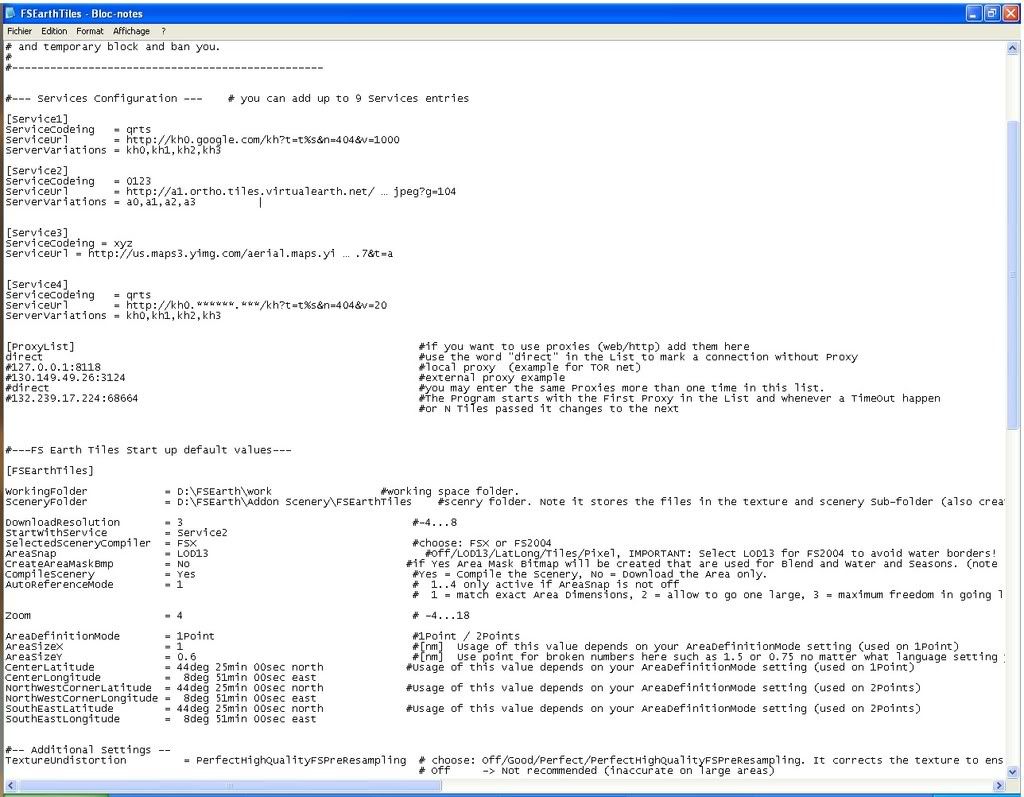

merci pour votre aide
A++
I7 2600K- Asusp8p67 - corsair DDR3 8G - Crucial ssD c300 - westerne caviar 1TB - GAINWARD GTX570 1.2G - Noctua NH-U12P
Window7 64b
Hors ligne
déja trouver: virgule au lieu d'un point...
maintenant je reste avec un can not web access engine
I7 2600K- Asusp8p67 - corsair DDR3 8G - Crucial ssD c300 - westerne caviar 1TB - GAINWARD GTX570 1.2G - Noctua NH-U12P
Window7 64b
Hors ligne
déja trouver: virgule au lieu d'un point...
maintenant je reste avec un can not web access engine
Salut, verifie ton service 2 je sais pas si c'est ta copie d'écran mais il me semble qu'il y une erreur un espace vide entre tiles/ jpeg?, tu devrais avoir exactement ceci : a1.ortho.tiles.virtualearth.net/tiles/a%s.jpeg?g=104
Je viens de faire un essai ça marche très bien sur Cahors 
Hervé
Asus P5E3 PRO -- Intel Q9650 4 cores @ 3.15 GHz (9*350 MHz) -- 8 Go DDR3 @ 700 MHz (FSB 1400 MHz) Timings 7-7-7-24 -- ATI HD4850 1GB -- W7 64
Hors ligne
Merci Tipiti ça marche impec. c'était effectivement cela.
j'ai le doute pour les autres lignes peux tu me les donner, que je les copies
A++
I7 2600K- Asusp8p67 - corsair DDR3 8G - Crucial ssD c300 - westerne caviar 1TB - GAINWARD GTX570 1.2G - Noctua NH-U12P
Window7 64b
Hors ligne
Merci Tipiti ça marche impec. c'était effectivement cela.
j'ai le doute pour les autres lignes peux tu me les donner, que je les copies
A++
Asus P5E3 PRO -- Intel Q9650 4 cores @ 3.15 GHz (9*350 MHz) -- 8 Go DDR3 @ 700 MHz (FSB 1400 MHz) Timings 7-7-7-24 -- ATI HD4850 1GB -- W7 64
Hors ligne
Pages 1