Vous n'êtes pas identifié(e).
Salut
Moi, les vagues dans les golfs pas très clairs ça me donne le tourni.
et pour être pas clair, ....c'est pas clair.
Je voudrais bien comprendre pour éviter de mourir idiot.
1/ J'ai une HD5870...elle est sensée être installée avec tous ses drivers à la mode : DX10, DX11...
Même que quand je l'épluche avec AIDA je vois carrément DX11 d'installé.
2/ déjà première interrogation qui me chatouille le métacarpe cérébral :
comment se fait-ce que je tourne avec DX9 ou DX10 avec FSX alors que mon visualiseur de bin's installés me dit que j'ai DX11 d'installé ?
3/ En plus, WIkipedia y me dit qu'avec DX10 AUTOMATIQUEMENT j'ai le shader 4.0 d'installé
alors que là, pépère je viens de mettre le 3.1 !!!!
Chouette comme avancée !??!!
4/ et comme si ça suffisait pas, le Wikipedia (et d'autres) disent qu'avec le DirectX10.1 on doit AUTOMATIQUEMENT avoir le 4.1 ! et qu'avec Directx11 on a le 5.0 !!!
Madre de dios !!! kessako !!! le 3.1.1 c'est pour les PC des cavernes alors ???
C'est pour ça que ça foire et que ça moire dans les marres aux canards !
A+
Pas2bopl
Dernière modification par pas2bol (15/10/2012 21:51)
Hors ligne
Salut PAS2BOL
ici en # 58 http://www.pilote-virtuel.com/viewtopic.php?id=45112&p=3
cela devrait te satisfaire
en passant FSX est du DX9 et nous possédons tous DX10 DX11 sur nos carte c'est inclus dans le driver donc même si tu avais du DX 11 /12 tu serais avec FSX en DX9 shader est permis avec l’aperçu DX10
Neptune
AMD Ryzen 9 7900X (4.7 GHz / 5.6 GHz)/ASUS ROG STRIX X670E-E GAMING WIFI / RX 7900 XTX GAMING OC 24G / SSD 980 PRO M.2 PCIe NVMe 500 Go / SSD 980 PRO M.2 PCIe NVMe 2 To / Samsung SSD 870 QVO 2 To / Corsair iCUE 7000X / Seasonic PRIME PX-1300 - Bluestork Grapheme / Acer Nitro XV345CURVbmiphuzx / Acer Nitro XV253QPbmiiprzx -JBL Quantum Duo - MSI MEG CORELIQUID S360
Hors ligne
Salut Nep'
Merci pour le lien
je me suis rendu, donc sur ta page qui renvoie sur une autre page où j'ai téléchargé " injectSMAA_by_mrhaandi_1.2"
Un fois dézipé, il y a 4 fichiers, dont l'un explique qu'il faut tout mettre dans le répertoire FSx.
Moi je veux bien, mais j'ai un doute.
Je sais que FSX possède une Intelligence Artificielle qui lui permet de comprendre que les 3 fichiers qu'on vient de lui rajouter à l'insu de son plein gré, il doit les exécuter à la première occase.
Mais là le doute m'assaille.
Pourquoi exécuterait-il injectSMAA_by_mrhaandi_1.2....?
ils sont beaux? Ils sont écrit en Gothique ?
a+
Pas2bol
Dernière modification par pas2bol (16/10/2012 10:09)
Hors ligne
Salut
DX11 inclut les versions précédentes ou plutîot c'est compatible avec des jeux et/ou des cartes vidéos ne supportant qu'une version inféreiure. Donc rien ne t'indiquera que tu as DX9 + DX10 + DX11....
La version pour les shader dont tu parles est un numéro de version de correction pour FSX, ça n'a rie nà voir avec les numéros de version des shader à proprement parler.
Bref, faut pas tout mélanger. Mais c'est vrai que pour ça il faut suivre....
Si tu as des pb, ça doit venir d'ailleurs
Michel
https://www.facebook.com/AirSimulation13/
http://www.airsimulation.fr
http://themagicofflight.over-blog.com/
Hors ligne
Salut PAS2BOL
où tu vois du GOTHIQUE ? c'est pur roastbeef ici le dossier pour DX10 le d3d10 injectSMAA v1.2 que l'on retrouve dans le FSX.cfg d3d10 =1
/**
* Copyright (C) 2011 Jorge Jimenez (jorge@iryoku.com)
* Copyright (C) 2011 Belen Masia (bmasia@unizar.es)
* Copyright (C) 2011 Jose I. Echevarria (joseignacioechevarria@gmail.com)
* Copyright (C) 2011 Fernando Navarro (fernandn@microsoft.com)
* Copyright (C) 2011 Diego Gutierrez (diegog@unizar.es)
* All rights reserved.
*
* Redistribution and use in source and binary forms, with or without
* modification, are permitted provided that the following conditions are met:
*
* 1. Redistributions of source code must retain the above copyright notice,
* this list of conditions and the following disclaimer.
*
* 2. Redistributions in binary form must reproduce the following disclaimer
* in the documentation and/or other materials provided with the
* distribution:
*
* "Uses SMAA. Copyright (C) 2011 by Jorge Jimenez, Jose I. Echevarria,
* Belen Masia, Fernando Navarro and Diego Gutierrez."
*
* THIS SOFTWARE IS PROVIDED BY THE COPYRIGHT HOLDERS AND CONTRIBUTORS ``AS
* IS'' AND ANY EXPRESS OR IMPLIED WARRANTIES, INCLUDING, BUT NOT LIMITED TO,
* THE IMPLIED WARRANTIES OF MERCHANTABILITY AND FITNESS FOR A PARTICULAR
* PURPOSE ARE DISCLAIMED. IN NO EVENT SHALL COPYRIGHT HOLDERS OR CONTRIBUTORS
* BE LIABLE FOR ANY DIRECT, INDIRECT, INCIDENTAL, SPECIAL, EXEMPLARY, OR
* CONSEQUENTIAL DAMAGES (INCLUDING, BUT NOT LIMITED TO, PROCUREMENT OF
* SUBSTITUTE GOODS OR SERVICES; LOSS OF USE, DATA, OR PROFITS; OR BUSINESS
* INTERRUPTION) HOWEVER CAUSED AND ON ANY THEORY OF LIABILITY, WHETHER IN
* CONTRACT, STRICT LIABILITY, OR TORT (INCLUDING NEGLIGENCE OR OTHERWISE)
* ARISING IN ANY WAY OUT OF THE USE OF THIS SOFTWARE, EVEN IF ADVISED OF THE
* POSSIBILITY OF SUCH DAMAGE.
*
* The views and conclusions contained in the software and documentation are
* those of the authors and should not be interpreted as representing official
* policies, either expressed or implied, of the copyright holders.
*/
/**
* Setup mandatory defines. Use a real macro here for maximum performance!
*/
#ifndef SMAA_PIXEL_SIZE // It's actually set on runtime, this is for compilation time syntax checking.
#define SMAA_PIXEL_SIZE float2(1.0 / 1280.0, 1.0 / 720.0)
#endif
/**
* This is only required for temporal modes (SMAA T2x).
*/
int4 subsampleIndices;
/**
* This can be ignored; its purpose is to support interactive custom parameter
* tweaking.
*/
float threshld;
float maxSearchSteps;
float maxSearchStepsDiag;
float cornerRounding;
#define SMAA_PRESET_CUSTOM
#ifdef SMAA_PRESET_CUSTOM
#define SMAA_THRESHOLD threshld
#define SMAA_MAX_SEARCH_STEPS maxSearchSteps
#define SMAA_MAX_SEARCH_STEPS_DIAG maxSearchStepsDiag
#define SMAA_CORNER_ROUNDING cornerRounding
#define SMAA_FORCE_DIAGONAL_DETECTION 1
#define SMAA_FORCE_CORNER_DETECTION 1
#endif
// Set the HLSL version:
#ifndef SMAA_HLSL_4_1
#define SMAA_HLSL_4 1
#endif
// And include our header!
#include "SMAA.h"
// Set pixel shader version accordingly:
#if SMAA_HLSL_4_1 == 1
#define PS_VERSION ps_4_1
#else
#define PS_VERSION ps_4_0
#endif
/**
* DepthStencilState's and company
*/
DepthStencilState DisableDepthStencil {
DepthEnable = FALSE;
StencilEnable = FALSE;
};
DepthStencilState DisableDepthReplaceStencil {
DepthEnable = FALSE;
StencilEnable = TRUE;
FrontFaceStencilPass = REPLACE;
};
DepthStencilState DisableDepthUseStencil {
DepthEnable = FALSE;
StencilEnable = TRUE;
FrontFaceStencilFunc = EQUAL;
};
BlendState NoBlending {
AlphaToCoverageEnable = FALSE;
BlendEnable[0] = FALSE;
};
/**
* Input textures
*/
Texture2D colorTexPrev;
Texture2D colorTex;
Texture2D colorTexGamma;
Texture2D depthTex;
Texture2D velocityTex;
/**
* Temporal textures
*/
Texture2D edgesTex;
Texture2D blendTex;
/**
* Pre-computed area and search textures
*/
Texture2D areaTex;
Texture2D searchTex;
/**
* Function wrappers
*/
void DX10_SMAAEdgeDetectionVS(float4 position : POSITION,
out float4 svPosition : SV_POSITION,
inout float2 texcoord : TEXCOORD0,
out float4 offset[3] : TEXCOORD1) {
SMAAEdgeDetectionVS(position, svPosition, texcoord, offset);
}
void DX10_SMAABlendWeightCalculationVS(float4 position : POSITION,
out float4 svPosition : SV_POSITION,
inout float2 texcoord : TEXCOORD0,
out float2 pixcoord : TEXCOORD1,
out float4 offset[3] : TEXCOORD2) {
SMAABlendWeightCalculationVS(position, svPosition, texcoord, pixcoord, offset);
}
void DX10_SMAANeighborhoodBlendingVS(float4 position : POSITION,
out float4 svPosition : SV_POSITION,
inout float2 texcoord : TEXCOORD0,
out float4 offset[2] : TEXCOORD1) {
SMAANeighborhoodBlendingVS(position, svPosition, texcoord, offset);
}
void DX10_SMAAResolveVS(float4 position : POSITION,
out float4 svPosition : SV_POSITION,
inout float2 texcoord : TEXCOORD0) {
SMAAResolveVS(position, svPosition, texcoord);
}
float4 DX10_SMAALumaEdgeDetectionPS(float4 position : SV_POSITION,
float2 texcoord : TEXCOORD0,
float4 offset[3] : TEXCOORD1,
uniform SMAATexture2D colorTexGamma) : SV_TARGET {
#if SMAA_PREDICATION == 1
return SMAALumaEdgeDetectionPS(texcoord, offset, colorTexGamma, depthTex);
#else
return SMAALumaEdgeDetectionPS(texcoord, offset, colorTexGamma);
#endif
}
float4 DX10_SMAAColorEdgeDetectionPS(float4 position : SV_POSITION,
float2 texcoord : TEXCOORD0,
float4 offset[3] : TEXCOORD1,
uniform SMAATexture2D colorTexGamma) : SV_TARGET {
#if SMAA_PREDICATION == 1
return SMAAColorEdgeDetectionPS(texcoord, offset, colorTexGamma, depthTex);
#else
return SMAAColorEdgeDetectionPS(texcoord, offset, colorTexGamma);
#endif
}
float4 DX10_SMAADepthEdgeDetectionPS(float4 position : SV_POSITION,
float2 texcoord : TEXCOORD0,
float4 offset[3] : TEXCOORD1,
uniform SMAATexture2D depthTex) : SV_TARGET {
return SMAADepthEdgeDetectionPS(texcoord, offset, depthTex);
}
float4 DX10_SMAABlendingWeightCalculationPS(float4 position : SV_POSITION,
float2 texcoord : TEXCOORD0,
float2 pixcoord : TEXCOORD1,
float4 offset[3] : TEXCOORD2,
uniform SMAATexture2D edgesTex,
uniform SMAATexture2D areaTex,
uniform SMAATexture2D searchTex) : SV_TARGET {
return SMAABlendingWeightCalculationPS(texcoord, pixcoord, offset, edgesTex, areaTex, searchTex, subsampleIndices);
}
float4 DX10_SMAANeighborhoodBlendingPS(float4 position : SV_POSITION,
float2 texcoord : TEXCOORD0,
float4 offset[2] : TEXCOORD1,
uniform SMAATexture2D colorTex,
uniform SMAATexture2D blendTex) : SV_TARGET {
return SMAANeighborhoodBlendingPS(texcoord, offset, colorTex, blendTex);
}
float4 DX10_SMAAResolvePS(float4 position : SV_POSITION,
float2 texcoord : TEXCOORD0,
uniform SMAATexture2D colorTex,
uniform SMAATexture2D colorTexPrev,
uniform SMAATexture2D velocityTex) : SV_TARGET {
#if SMAA_REPROJECTION == 1
return SMAAResolvePS(texcoord, colorTex, colorTexPrev, velocityTex);
#else
return SMAAResolvePS(texcoord, colorTex, colorTexPrev);
#endif
}
/**
* Edge detection techniques
*/
technique10 LumaEdgeDetection {
pass LumaEdgeDetection {
SetVertexShader(CompileShader(vs_4_0, DX10_SMAAEdgeDetectionVS()));
SetGeometryShader(NULL);
SetPixelShader(CompileShader(PS_VERSION, DX10_SMAALumaEdgeDetectionPS(colorTexGamma)));
SetDepthStencilState(DisableDepthReplaceStencil, 1);
SetBlendState(NoBlending, float4(0.0f, 0.0f, 0.0f, 0.0f), 0xFFFFFFFF);
}
}
technique10 ColorEdgeDetection {
pass ColorEdgeDetection {
SetVertexShader(CompileShader(vs_4_0, DX10_SMAAEdgeDetectionVS()));
SetGeometryShader(NULL);
SetPixelShader(CompileShader(PS_VERSION, DX10_SMAAColorEdgeDetectionPS(colorTexGamma)));
SetDepthStencilState(DisableDepthReplaceStencil, 1);
SetBlendState(NoBlending, float4(0.0f, 0.0f, 0.0f, 0.0f), 0xFFFFFFFF);
}
}
technique10 DepthEdgeDetection {
pass DepthEdgeDetection {
SetVertexShader(CompileShader(vs_4_0, DX10_SMAAEdgeDetectionVS()));
SetGeometryShader(NULL);
SetPixelShader(CompileShader(PS_VERSION, DX10_SMAADepthEdgeDetectionPS(depthTex)));
SetDepthStencilState(DisableDepthReplaceStencil, 1);
SetBlendState(NoBlending, float4(0.0f, 0.0f, 0.0f, 0.0f), 0xFFFFFFFF);
}
}
/**
* Blending weight calculation technique
*/
technique10 BlendingWeightCalculation {
pass BlendingWeightCalculation {
SetVertexShader(CompileShader(vs_4_0, DX10_SMAABlendWeightCalculationVS()));
SetGeometryShader(NULL);
SetPixelShader(CompileShader(PS_VERSION, DX10_SMAABlendingWeightCalculationPS(edgesTex, areaTex, searchTex)));
SetDepthStencilState(DisableDepthUseStencil, 1);
SetBlendState(NoBlending, float4(0.0f, 0.0f, 0.0f, 0.0f), 0xFFFFFFFF);
}
}
/**
* Neighborhood blending technique
*/
technique10 NeighborhoodBlending {
pass NeighborhoodBlending {
SetVertexShader(CompileShader(vs_4_0, DX10_SMAANeighborhoodBlendingVS()));
SetGeometryShader(NULL);
SetPixelShader(CompileShader(PS_VERSION, DX10_SMAANeighborhoodBlendingPS(colorTex, blendTex)));
SetDepthStencilState(DisableDepthStencil, 0);
SetBlendState(NoBlending, float4(0.0f, 0.0f, 0.0f, 0.0f), 0xFFFFFFFF);
}
}
/**
* Temporal resolve technique
*/
technique10 Resolve {
pass Resolve {
SetVertexShader(CompileShader(vs_4_0, DX10_SMAAResolveVS()));
SetGeometryShader(NULL);
SetPixelShader(CompileShader(PS_VERSION, DX10_SMAAResolvePS(colorTex, colorTexPrev, velocityTex)));
SetDepthStencilState(DisableDepthStencil, 0);
SetBlendState(NoBlending, float4(0.0f, 0.0f, 0.0f, 0.0f), 0xFFFFFFFF);
}
}
?
AMD Ryzen 9 7900X (4.7 GHz / 5.6 GHz)/ASUS ROG STRIX X670E-E GAMING WIFI / RX 7900 XTX GAMING OC 24G / SSD 980 PRO M.2 PCIe NVMe 500 Go / SSD 980 PRO M.2 PCIe NVMe 2 To / Samsung SSD 870 QVO 2 To / Corsair iCUE 7000X / Seasonic PRIME PX-1300 - Bluestork Grapheme / Acer Nitro XV345CURVbmiphuzx / Acer Nitro XV253QPbmiiprzx -JBL Quantum Duo - MSI MEG CORELIQUID S360
Hors ligne
Po po po !!! c'est quoi cette prose ???
Je tombe sur la ligne (bong ! ouille) où qu'y a écrit :
"
// Set the HLSL version:
#ifndef SMAA_HLSL_4_1
"
Donc on n'est sur du Shader 4.1 qui, si j'ai bien apprendu ma leçon est associé au Dx10.1
Bien que la lecture de ce manuscrit Egyptien fait appel aussi au 4.0 du fameux DX10
Me trompe-je ?
ça ne me dis pas pourquoi, les 3 fichiers dézipés de "injectSMAA v1.2"
c'est à dire :
dxgi.dll
SMAA.fx
SMAA.h
seraient tout à coup repérés par FSX simplement parcequ'on les aura mis dans le répertoire FSX.
si encore ils remplaçaient des fichiers déjà présents et du même nom,...mais là, ..
Pourquoi ?
Réponse : Manarlf' !!!
a+
Pas2bol ou Razlebol ?..j'hésite...
Dernière modification par pas2bol (16/10/2012 12:32)
Hors ligne
Comme je suis pas du genre buté-borné, j'ai mis dxgi.dll, SMAA.h et .fx dans le répertoire FSX.
Pour voir.
Apparemment, il sont pris en compte, mais malheureusement, pas de bol, la présence de dxgi.dll dans le répertoire de FSx provoque une erreur et FSX refuse de se lancer.
Voili voilà.
a+
Pas2bol
Dernière modification par pas2bol (16/10/2012 12:55)
Hors ligne
Bonsoir Neptune,
Après le test, avec ou sans éclairage toujours la même chose, le rendu de l'eau était sur élevé mais j'ai testé toutes les possibilités rien ne change.
Non je n'ai pas fait de sauvegarde de mon dossier "EFFECT" et "TEXTURE" 
Merci 
Hors ligne
Salut Pas2bol
le readme tu l'as suivit ??
injectSMAA v1.2
Description
- adds "Subpixel Morphological Antialiasing" to an application
- is based on "injectFXAA" (written by "some dude")
- is supposed to work only with directx 9, directx 10, directx 11, x86 applications
- may be incompatible with any other form of antialiasing
- may be incompatible with overlays (Steam Overlay, MSI Afterburner, Fraps, ...)
More information at http://mrhaandi.blogspot.com/.
SMAA is a very efficient GPU-based MLAA implementation, capable of handling subpixel features seamlessly, and featuring an advanced pattern detection & handling mechanism.
http://www.iryoku.com/smaa/
Install
If the game uses DirectX 9, put all files from the d3d9 directory into the directory containing the game executable.
If the game uses DirectX 10/11, put all files from the d3d10 directory into the directory containing the game executable.
Uninstall
Remove the files.
Configure
The "injector.ini" allows to change the keymapping, the smaa preset as well as enable some experimental hacks.
The "injector.ini" is supposed to be self-descriptive, though you have to look up keycodes somewhere else (VK_PAUSE = 19,VK_SNAPSHOT = 44, ...).
Notes
You may need to run your applications as administrator (required to write the logfile).
Do not use this tool while playing on anti cheat enabled servers (may be detected as a cheating measure).
Do not mix d3d9 and d3d10 the files.
Install the latest DirectX runtime.
A "log.log" file is created to log behaviour/ bugs. Look inside to get additional information.
Sometimes the shader files (*.fx, *.h) are supposed to be put in a different directory.
If the "log.log" file is not created then you use the wrong "*.dll" or you put it into the wrong directory or your game doesn't use d3d9/d3d10 at all.
Try to put the files into different directories before saying it doesn't work.
Default Keys
PAUSE : Enable/Disable FXAA
PRINT SCREEN : Screenshot
Changelog
v1.2
-Add: Configuration file
-Change: Internal modularisation
-Change: (d3d9) Improved state handling
-Fix: (d3d10) Possible memory leak
-Fix: (d3d9) Steam overlay incompatibility via "weird_steam_hack"
v1.1
-Fix: (d3d9) GTA4 AlphaTest issue
-Fix: (d3d9) GTA4 DepthStencil issue
v1.0
-Add: SMAA 1x
AMD Ryzen 9 7900X (4.7 GHz / 5.6 GHz)/ASUS ROG STRIX X670E-E GAMING WIFI / RX 7900 XTX GAMING OC 24G / SSD 980 PRO M.2 PCIe NVMe 500 Go / SSD 980 PRO M.2 PCIe NVMe 2 To / Samsung SSD 870 QVO 2 To / Corsair iCUE 7000X / Seasonic PRIME PX-1300 - Bluestork Grapheme / Acer Nitro XV345CURVbmiphuzx / Acer Nitro XV253QPbmiiprzx -JBL Quantum Duo - MSI MEG CORELIQUID S360
Hors ligne
Bonsoir Neptune,
Après le test, avec ou sans éclairage toujours la même chose, le rendu de l'eau était sur élevé mais j'ai testé toutes les possibilités rien ne change.
Non je n'ai pas fait de sauvegarde de mon dossier "EFFECT" et "TEXTURE"Merci
bon je t'envoie mon dossier effect de FSX il te faut mettre les bases des effects et ton prob sera résolue
tu me passes ton mail dans MP
et par la même occase TEXTURES
Neptune
Dernière modification par NEPTUNE6P2V7 (16/10/2012 19:31)
AMD Ryzen 9 7900X (4.7 GHz / 5.6 GHz)/ASUS ROG STRIX X670E-E GAMING WIFI / RX 7900 XTX GAMING OC 24G / SSD 980 PRO M.2 PCIe NVMe 500 Go / SSD 980 PRO M.2 PCIe NVMe 2 To / Samsung SSD 870 QVO 2 To / Corsair iCUE 7000X / Seasonic PRIME PX-1300 - Bluestork Grapheme / Acer Nitro XV345CURVbmiphuzx / Acer Nitro XV253QPbmiiprzx -JBL Quantum Duo - MSI MEG CORELIQUID S360
Hors ligne
Salut, neptune j'ai toujours ce phénomène, finalement je m'en passerai 
 en vidéo on voit mieux le(s) soucis, l’éclairage, les nuages.
en vidéo on voit mieux le(s) soucis, l’éclairage, les nuages.
Merci encore pour ton aide.
Dernière modification par AfterFly (18/10/2012 14:37)
Hors ligne
salut
je crois que c'est ton dossier Effect il y a quelque chose qui a été touché ou altéré à l'intérieur, qui le fautif ? Je ne sais ,
as tu une sauvegarde ? pour la remettre à la place ?
à l'intérieur du dossier EFFECT tu as tout les .FX et aussi un dossier Texture
et ton problème sera résolu
Neptune
AMD Ryzen 9 7900X (4.7 GHz / 5.6 GHz)/ASUS ROG STRIX X670E-E GAMING WIFI / RX 7900 XTX GAMING OC 24G / SSD 980 PRO M.2 PCIe NVMe 500 Go / SSD 980 PRO M.2 PCIe NVMe 2 To / Samsung SSD 870 QVO 2 To / Corsair iCUE 7000X / Seasonic PRIME PX-1300 - Bluestork Grapheme / Acer Nitro XV345CURVbmiphuzx / Acer Nitro XV253QPbmiiprzx -JBL Quantum Duo - MSI MEG CORELIQUID S360
Hors ligne
Merci Neptune, je regarderai. 
Hors ligne
Bonjour à tous,
J’ai essayé le topic...d'ailleurs au passage tous mes remerciements...et au final, le graphisme est horrible pas d'AA texture anguleuses..et pourtant je pense avoir suivi le tipic à la perfection et installé les shaders avec l'install automatique...je n'ai aps changé mes réglages dans Nvi (les même que sous DX9 qui me convenaient)
Une idée
Par avance merci
Config : Intel I9 13900 K O/C 5.5 GHz - Rog Strix 790 E GAMING - 64 G° DDR5 G-SKILL- RTX 5090 FE - MSI AIO 360 - 4 X Samsung Nvme M2 990 Pro 4 T° + 1 x Samsung SSD 870 EVO 4 T° - Corsair AX 1000W - Cosmos 700M - 3 X G5 Samsung incurvé 1000 R "32"- VR Pimax Crystal Light - Trackir 5 - Windows 11 - MSFS20-24 Store - 4 Vérins PRS 200 Prosimu 150 mm - Chassis JCL V2+ - Flight instrument panel logitech
Hors ligne
Est-ce qu'il y a des updates et une nouvelle méthodologie propre qu'on pourrait compiler et updater ou il faut toujours se référer à la page 1 du topic ?
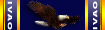
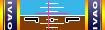
Hors ligne
Bonjour,
Je me permets ce commentaire pour préciser ceci: après avoir fait mes propres tests et comparatifs DX9 - DX10 je reste sur ma faim après tout ce barratin concernant les performance DX10. Certains effets (un peu trop artificiels à mon goût) sont jolis et peu gourmands, mais dans le fond cela ne tourne pas beaucoup mieux "à configuration égale"....je pense en effet que l'antialiasing sous DX10 est fixé à 4x (si réglé sous FSX) ce qui allège considérablement le simu. Si je tripote Inspector je fais plier le simu de la même façon que sous DX9. J'ai en plus des soucis avec le panel PMDG NGX (texture bleutée Microsoft FS par endroit) et avec UT2 les livrées ne passent pas.... Donc au final: peut-être un affichage plus performant des détails au loin, des effets graphiques moins gourmands, mais de la bidouille pour pallier aux artefacts initiaux de DX10, des incompatibilités qui persistent, et une fluidité franchement à discuter. Enfin je n'ai pas réussi à arranger le soucis de la synchro verticale: je retrouve cette "page déchirée" qui m'avait ennuyé lors des débuts de FSX.....
Mes deux cents.
Cédric
Hors ligne
Salut ,
c'est comme tout ; il y a des pour et des contres et des sans avis ou des bofffs ...
vous avez qu'à regarder mes screens ils sont tous sous DX10 et je suis amplement satisfait ....
pit être qu'il vous manque quelque chose ? DX10 
Neptune
AMD Ryzen 9 7900X (4.7 GHz / 5.6 GHz)/ASUS ROG STRIX X670E-E GAMING WIFI / RX 7900 XTX GAMING OC 24G / SSD 980 PRO M.2 PCIe NVMe 500 Go / SSD 980 PRO M.2 PCIe NVMe 2 To / Samsung SSD 870 QVO 2 To / Corsair iCUE 7000X / Seasonic PRIME PX-1300 - Bluestork Grapheme / Acer Nitro XV345CURVbmiphuzx / Acer Nitro XV253QPbmiiprzx -JBL Quantum Duo - MSI MEG CORELIQUID S360
Hors ligne
Bonjour,
Je me permets ce commentaire pour préciser ceci: après avoir fait mes propres tests et comparatifs DX9 - DX10 je reste sur ma faim après tout ce barratin concernant les performance DX10. Certains effets (un peu trop artificiels à mon goût) sont jolis et peu gourmands, mais dans le fond cela ne tourne pas beaucoup mieux "à configuration égale"....je pense en effet que l'antialiasing sous DX10 est fixé à 4x (si réglé sous FSX) ce qui allège considérablement le simu. Si je tripote Inspector je fais plier le simu de la même façon que sous DX9. J'ai en plus des soucis avec le panel PMDG NGX (texture bleutée Microsoft FS par endroit) et avec UT2 les livrées ne passent pas.... Donc au final: peut-être un affichage plus performant des détails au loin, des effets graphiques moins gourmands, mais de la bidouille pour pallier aux artefacts initiaux de DX10, des incompatibilités qui persistent, et une fluidité franchement à discuter. Enfin je n'ai pas réussi à arranger le soucis de la synchro verticale: je retrouve cette "page déchirée" qui m'avait ennuyé lors des débuts de FSX.....
Mes deux cents.
Cédric
salut CEDRIC
je viens de refaire un PC tout neuf
et dès que FS fut installé avec ACC j'ai retweaké DX10 SHADER_V3.1.1 general10 et l'effet parapluie
j'ai refait mes réglages NVI
et j'ai tout le contraire de ce que tu dis ..................
réinstallé tout les ORBX NA AU NZIS NZIN EU ENG et tout leur addon aéroport les OZX NA AU TONGAS RTMM les VECTEURS CANADA, ALASKA, USA, EUROPE de E. TABURET les avions le 737ngx, LVLD 767 le PBY quatre de carrenado le SPIT REX ESS+ OD AS12 et tout est bon en cockpit et je les trouves plus jolie sous DX10 que sous DX9 les contrastes la lecture est nette de chez net ............
_______________________________________________________________________________________________
[GRAPHICS]
SHADER_CACHE_PRIMED_10=1693500672
SHADER_CACHE_PRIMED=1693500672
D3D10=1
TEXTURE_MAX_LOAD=4096
NUM_LIGHTS=8
AIRCRAFT_SHADOWS=1
AIRCRAFT_REFLECTIONS=1
COCKPIT_HIGH_LOD=1
LANDING_LIGHTS=1
AC_SELF_SHADOW=1
EFFECTS_QUALITY=2
GROUND_SHADOWS=0
TEXTURE_QUALITY=3
IMAGE_QUALITY=0
See_Self=1
Text_Scroll=1
HIGHMEMFIX=1
&
[Display]
ChangeTime=4.000000
TransitionTime=4.000000
ActiveWindowTitleTextColor=255,255,255
ActiveWindowTitleBackGroundColor=0,28,140,64
NonActiveWindowTitleTextColor=255,255,255
NonActiveWindowTitleBackGroundColor=24,33,87,64
InfoUpperRightTextColor=255,0,0
InfoUpperRightBackGroundColor=0,0,0,0
InfoLowerLeftTextColor=255,255,255
InfoLowerLeftBackGroundColor=255,0,0,128
InfoLowerRightTextColor=255,255,255
InfoLowerRightBackGroundColor=255,0,0,128
InfoBrakesEnable=True
InfoParkingBrakesEnable=True
InfoPauseEnable=True
InfoSlewEnable=True
InfoStallEnable=True
InfoOverspeedEnable=True
BLOOM_EFFECTS=1
SKINNED_ANIMATIONS=1
TEXTURE_BANDWIDTH_MULT=100
UPPER_FRAMERATE_LIMIT=30
WideViewAspect=False
[Main]
User Objects=Airplane, Helicopter
SimObjectPaths.0=SimObjects\Airplanes
SimObjectPaths.1=SimObjects\Rotorcraft
SimObjectPaths.2=SimObjects\GroundVehicles
SimObjectPaths.3=SimObjects\Boats
SimObjectPaths.4=SimObjects\Animals
SimObjectPaths.5=SimObjects\Misc
ProcSpeed=9521
PerfBucket=7
Location=32,7,1899,1072,\\.\DISPLAY1
Maximized=0
HideMenuNormal=0
HideMenuFullscreen=1
FIBER_FRAME_TIME_FRACTION=0.22
[PANELS]
IMAGE_QUALITY=1
DEFAULT_VIEW=0
QUICKTIPS=1
PANEL_OPACITY=100
PANEL_MASKING=1
PANEL_STRETCHING=1
UNITS_OF_MEASURE=0
[Weather]
WindshieldPrecipitationEffects=1
MinGustTime=10
MaxGustTime=500
MinGustRampSpeed=1
MaxGustRampSpeed=200
MinVarTime=5
MaxVarTime=50
MinVarRampSpeed=10
MaxVarRampSpeed=75
TurbulenceScale=1.000000
WeatherServerAddress=fs2k.zone.com
WeatherServerPort=80
WeatherGraphDataInDialog=0
AdjustForMagVarInDialog=1
DynamicWeather=0
DownloadWindsAloft=1
DisableTurbulence=0
CLOUD_DRAW_DISTANCE=5
DETAILED_CLOUDS=1
CLOUD_COVERAGE_DENSITY=8
THERMAL_VISUALS=1
Anisotropic=1
AntiAlias=1
[AccelerationPack]
ControlsFirstRun=0
HomePageFirstRun=0
[CONTROLS]
Controls_Default=Standard
Controls_Current=Standard
KBDAIL=64
KBDELEV=64
KBDRUD=64
[TextInfo.1]
Latitude=1,1
Longitude=1,2
Altitude=1,3
Heading=1,4
AirSpeed=1,5
WindDirectionAndSpeed=1,6
[TextInfo.2]
FrameRate=1,1
LockedFrameRate=1,2
GForce=1,3
FuelPercentage=1,4
[TextInfo.3]
Latitude=1,1
Longitude=1,2
Altitude=1,3
Heading=1,4
AirSpeed=1,5
WindDirectionAndSpeed=1,6
FrameRate=2,1
LockedFrameRate=2,2
GForce=2,3
FuelPercentage=2,4
[SlewTextInfo.1]
Latitude=1,1
Longitude=1,2
Altitude=1,3
Heading=1,4
AirSpeed=1,5
[SlewTextInfo.2]
FrameRate=1,1
LockedFrameRate=1,2
[SlewTextInfo.3]
Latitude=1,1
Longitude=1,2
Altitude=1,3
Heading=1,4
AirSpeed=1,5
FrameRate=2,1
LockedFrameRate=2,2
mon TRUST enlevé
&
[SCENERY]
LENSFLARE=1
DAWN_DUSK_SMOOTHING=1
IMAGE_COMPLEXITY=5
[TrafficManager]
AirlineDensity=52
GADensity=53
FreewayDensity=12
ShipsAndFerriesDensity=98
LeisureBoatsDensity=100
IFROnly=0
AIRPORT_SCENERY_DENSITY=1
[TERRAIN]
LOD_RADIUS=4.500000
MESH_COMPLEXITY=99
MESH_RESOLUTION=24
TEXTURE_RESOLUTION=29
AUTOGEN_DENSITY=4
DETAIL_TEXTURE=1
WATER_EFFECTS=6
TERRAIN_MAX_AUTOGEN_BUILDINGS_PER_CELL=1700 // Tweak FSX natif=3000 ORBX=1700
TERRAIN_MAX_AUTOGEN_TREES_PER_CELL=2000 // Tweak FSX natif=4500 ORBX=2000
&
[Misc]
Com_Rate=7
[DISPLAY.Device.NVIDIA GeForce GTX 560 Ti .0.0]
Mode=1920x1080x32
Anisotropic=1
AntiAlias=1
[DISPLAY.Device.NVIDIA GeForce GTX 560 Ti .0.1]
Mode=1920x1080x32
[DISPLAY.Device.NVIDIA GeForce GTX 560 Ti .0.2]
Mode=1920x1080x32
ICI mon NVI http://img.techpowerup.org/121208/nvidia_20121209_022121.png
Bon Dimanche
Neptune
Dernière modification par NEPTUNE6P2V7 (09/12/2012 20:06)
AMD Ryzen 9 7900X (4.7 GHz / 5.6 GHz)/ASUS ROG STRIX X670E-E GAMING WIFI / RX 7900 XTX GAMING OC 24G / SSD 980 PRO M.2 PCIe NVMe 500 Go / SSD 980 PRO M.2 PCIe NVMe 2 To / Samsung SSD 870 QVO 2 To / Corsair iCUE 7000X / Seasonic PRIME PX-1300 - Bluestork Grapheme / Acer Nitro XV345CURVbmiphuzx / Acer Nitro XV253QPbmiiprzx -JBL Quantum Duo - MSI MEG CORELIQUID S360
Hors ligne
Bonjour Neptune
Bizarre que ton Anisotropic=1 et AntiAlias=1 se trouve dans [Weather]
PR:I7-11700KF 3.60GHz - CG:NVIDIA GeForce RTX3080 - MEM: 124G RAM - Windows 11 (home) - Oculus quest2 et HP reverb
Hors ligne
Bonjour Neptune
Bizarre que ton Anisotropic=1 et AntiAlias=1 se trouve dans [Weather]
effectivement c'est quand j'ai copié/collé, j'ai fait une boulette sur le FORUM 
merci pour ta vigilance Sympa je vais corriger en éditant
Encore merci
Neptune
AMD Ryzen 9 7900X (4.7 GHz / 5.6 GHz)/ASUS ROG STRIX X670E-E GAMING WIFI / RX 7900 XTX GAMING OC 24G / SSD 980 PRO M.2 PCIe NVMe 500 Go / SSD 980 PRO M.2 PCIe NVMe 2 To / Samsung SSD 870 QVO 2 To / Corsair iCUE 7000X / Seasonic PRIME PX-1300 - Bluestork Grapheme / Acer Nitro XV345CURVbmiphuzx / Acer Nitro XV253QPbmiiprzx -JBL Quantum Duo - MSI MEG CORELIQUID S360
Hors ligne
bonjour,,
je réédite le premier poste#1 au complet qui n'est plus d'actualité Steve PATERSON travail les scripts semaine après semaine
je l'en remercie pour le travail qu'il partage avec la communauté aussi Jean Paul MES d'AVSIM qui apporte sa contribution et également fort Sympathique
sincèrement , toute ma Sympathie
Neptune
AMD Ryzen 9 7900X (4.7 GHz / 5.6 GHz)/ASUS ROG STRIX X670E-E GAMING WIFI / RX 7900 XTX GAMING OC 24G / SSD 980 PRO M.2 PCIe NVMe 500 Go / SSD 980 PRO M.2 PCIe NVMe 2 To / Samsung SSD 870 QVO 2 To / Corsair iCUE 7000X / Seasonic PRIME PX-1300 - Bluestork Grapheme / Acer Nitro XV345CURVbmiphuzx / Acer Nitro XV253QPbmiiprzx -JBL Quantum Duo - MSI MEG CORELIQUID S360
Hors ligne
Salut à tous ceux qui utilise DX10
j'ai remis à jour le premier poste avec des petits trucs supplémentaires allez y voir
et n'hésitez pas à faire des retours ou critiques on est là pour s'entraider et partager
MERCI à vous
Neptune
AMD Ryzen 9 7900X (4.7 GHz / 5.6 GHz)/ASUS ROG STRIX X670E-E GAMING WIFI / RX 7900 XTX GAMING OC 24G / SSD 980 PRO M.2 PCIe NVMe 500 Go / SSD 980 PRO M.2 PCIe NVMe 2 To / Samsung SSD 870 QVO 2 To / Corsair iCUE 7000X / Seasonic PRIME PX-1300 - Bluestork Grapheme / Acer Nitro XV345CURVbmiphuzx / Acer Nitro XV253QPbmiiprzx -JBL Quantum Duo - MSI MEG CORELIQUID S360
Hors ligne
Bonsoir Neptune,
Merci pour toute cette aide et félicitations de ta présentation.
Pas encore essayé le nouveau shader ce sera fait ce weekend
Petites questions :
* tu indiques :
[BUFFERPOOLS]
BufferPools=1
Ne pas rajouter tue les perfs du PC et du jeu FSX bien évidement ...
tu veux dire que si on ne mets pas ces deux lignes il ya une chute des performances ?
* que penses-tu de la combinaison limiter les FPS à 30 dans Nvidia et en illimité dans FSX ? cela change t il le 1/2 VS dans NVidia ?
Merci de tes réponses
Amitiés 
I7 14700K - CM Asus TUF GAMING Z690 PLUS - Ram 64Go Corsair Vengeance DDR5 6000MHZ - RTX 4080 SUPER 16 Go - 4 SDD M2 de 2 To - Windows 11 64
Hors ligne
Hello,
J'ai un probleme, installé dans les règles de l'art et malheureusement alors que sous dx9 aucun souci, sous dx10 les réglages nhancer ne prennent pas......
Une idée car je coince
Merci d'avance
Config : Intel I9 13900 K O/C 5.5 GHz - Rog Strix 790 E GAMING - 64 G° DDR5 G-SKILL- RTX 5090 FE - MSI AIO 360 - 4 X Samsung Nvme M2 990 Pro 4 T° + 1 x Samsung SSD 870 EVO 4 T° - Corsair AX 1000W - Cosmos 700M - 3 X G5 Samsung incurvé 1000 R "32"- VR Pimax Crystal Light - Trackir 5 - Windows 11 - MSFS20-24 Store - 4 Vérins PRS 200 Prosimu 150 mm - Chassis JCL V2+ - Flight instrument panel logitech
Hors ligne
bonsoir YAN
je sais que toi tu as
[BufferPools]
PoolSize=0
RejectThreshold=131072
dans ton FSX.cfg
moi je ne touche plus à ce genre de modif prise sur vnetubo qui était valable pour de faible config
Oui effectivement pour limit frame dans NVI j'ai 30 fps et illimité dans FSX
et c'est parfait même si en faisant SHIFT +Z les FPS dépasse les 30 malgré la limitation
par contre le Nvidia screen n'est pas d'actualité il faut que je refasse un screen du dernier
Neptune
AMD Ryzen 9 7900X (4.7 GHz / 5.6 GHz)/ASUS ROG STRIX X670E-E GAMING WIFI / RX 7900 XTX GAMING OC 24G / SSD 980 PRO M.2 PCIe NVMe 500 Go / SSD 980 PRO M.2 PCIe NVMe 2 To / Samsung SSD 870 QVO 2 To / Corsair iCUE 7000X / Seasonic PRIME PX-1300 - Bluestork Grapheme / Acer Nitro XV345CURVbmiphuzx / Acer Nitro XV253QPbmiiprzx -JBL Quantum Duo - MSI MEG CORELIQUID S360
Hors ligne