Vous n'êtes pas identifié(e).
Pages 1
Bonjour à tous,
Lors de ma réinstallation d'ORBX Global, à la fin des fichier j'exécute la FTXORBXLIBS_150815. J'ai la fenêtre suivante qui s'affiche:
Je peux poursuivre ou tout désinstaller ?
En cliquant sur OK j'ai ceci qui apparaît:
Merci
David
Dernière modification par 7473doudou (08/11/2015 16:25)
MSI RTX 4060 Ti 8 Go Oc - i7-12700K - Gigabyte B760M GAMING X AX DDR4 - Corsair Vengeance LPX 32 Go DDR4 3200 MHz CL16 - Windows 11 Pro sur M2 Samsung 990 pro
Hors ligne
Donc la suite,
J'ai pu installer toutes mes scènes ORBX en désignant à chaques fois la zone.
Maintenant lorsque je clique sur FTX central j'ai ceci :
et sur FTX central2 ceci:
et ceci en cliquant dessus
Ensuite FTX ce ferme et me propose de redémarrer.
Détail du problème:
Signature du problème :
Nom d’événement de problème: CLR20r3
Signature du problème 01: ftxcentral2_setup.exe
Signature du problème 02: 1.1.1.0
Signature du problème 03: 55dae522
Signature du problème 04: ftxcentral2_setup
Signature du problème 05: 1.1.1.0
Signature du problème 06: 55dae522
Signature du problème 07: c
Signature du problème 08: 41
Signature du problème 09: System.TypeLoadException
Version du système: 6.1.7601.2.1.0.256.1
Identificateur de paramètres régionaux: 1036
Information supplémentaire n° 1: 0a9e
Information supplémentaire n° 2: 0a9e372d3b4ad19135b953a78882e789
Information supplémentaire n° 3: 0a9e
Information supplémentaire n° 4: 0a9e372d3b4ad19135b953a78882e789
Lire notre déclaration de confidentialité en ligne :
http://go.microsoft.com/fwlink/?linkid=104288&clcid=0x040c
Si la déclaration de confidentialité en ligne n’est pas disponible, lisez la version hors connexion :
C:\Windows\system32\fr-FR\erofflps.txt
Je n'ai plus accès à FTX aussi.
Quelqu'un peux m'aider SVP
Merci
David
MSI RTX 4060 Ti 8 Go Oc - i7-12700K - Gigabyte B760M GAMING X AX DDR4 - Corsair Vengeance LPX 32 Go DDR4 3200 MHz CL16 - Windows 11 Pro sur M2 Samsung 990 pro
Hors ligne
C'est pour tout ce genre de problèmes que ej suis tellement content de faire des backups de mon système \o/
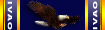
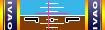
Hors ligne
D'accord et comment vois faites vos sauvegardes ?
David
MSI RTX 4060 Ti 8 Go Oc - i7-12700K - Gigabyte B760M GAMING X AX DDR4 - Corsair Vengeance LPX 32 Go DDR4 3200 MHz CL16 - Windows 11 Pro sur M2 Samsung 990 pro
Hors ligne
Bonsoir.
Le mieux sur un disque dur externe. Cà ne manque pas de logiciels pour faire ça. Perso, j'utilise celui-là qui est gratuit ( il y a une option payante si on veut utiliser le cloud ) mais il y en a bien d'autres.
http://www.code42.com/crashplan/download/
A+
Dernière modification par tojdank (10/11/2015 23:01)
"Passer pour un idiot aux yeux d'un imbécile est une volupté de fin gourmet". (Courteline)
Hors ligne
John VENENA a écrit sur le forum d'Orbix d'où il ressort que les installations de produits ORBIX "piratées" entraînent faute d'approbation de la licence EULA des produits concernés, le phénomène dont se plaignent certains. A bon entendeur....

"JWe have encountered a number of posts on these forums from customers advising us that their entire ORBX folder has disappeared. The blame is being pointed at the 151108 Orbxlibs release.
Firstly, let me assure you that there is absolutely nothing wrong with that Orbxlibs installer and there's no need to be concerned about your ORBX folder disappearing if you have purchased legitimate licenses for all your Orbx products from day one.
Please allow me to remind everyone that you don't own any Orbx software, products or libraries. What we sell is a *license* fee that gives you permission to use our intellectual property on a single PC for personal use. Of course, we also sell a commercial variant of that license. We have clear links to the End User License Agreement (EULA) on our website here: https://fullterrain.com/eula
Furthermore, since our first product release back in March 2008 we have asked every single customer to click on a button in the installer applications to agree to those EULA terms, and again we offer a printed copy in the User Guide.
The license is not transferrable. You can't buy someone else's copy on eBay or Amazon etc. You can't install a 'friend's' copy, or receive it as a 'gift' from someone. You can only buy them from flightsimstore.com (they sell vouchers if you do want to gift Orbx products, by the way).
Allow me to give an analogy: If you are of driving age, the government in your country asks for a paid fee to sit either a theory and/or practical test and then awards you the privilege to drive a vehicle. You don't own the privilege, it's the government's right to take it away, as it often does if you breach the terms of your license. I know; I lost my driving license twice in my youth when I was a bit reckless. It sure taught me a good lesson.
So then, we make it clear that you need a valid paid license to use our software.
However, if in the past at any time you have perhaps "tried before you buy" and availed yourself to a copy of Orbx software from any source other than flightsimstore.com or a previously authorised DVD reseller, whatever mechanism that was used to install that unauthorised copy of Orbx software was logged onto your Windows system somewhere.
Every now and again we release products (they can be Orbxlibs, regions, airports - these are random) where the installer checks for any evidence of past unauthorised Orbx products having been installed on your PC. In that instance if we detect a breach of the EULA, we reserve our right to remove all our intellectual property from the ORBX folder. You have essentially forfeited your privilege to use our software, so we're enforcing our rights as the owner and publisher of it. Please note that we do not touch anything outside the ORBX folder, nor interfere with your Windows or PC installation or other vendors' products.
How do you fix this situation?
The solution is to think back to that "try before you buy" (to clarify: pirated, torrented, illegal) Orbx product that was installed and then go and purchase an authorised license from flightsimstore.com for that and any other unauthorised products that may have been installed in the past.
Here's the hard part: You will need to re-install Windows from scratch to prevent a random Orbx installer from affecting the ORBX folder yet again.
Whilst this may cause you inconvenience, it pales into insignificance compared to the millions of dollars worth of Orbx products that have been stolen in the past eight years. I need to remind people that Orbx provides a means of income for many people, some of who develop on a full-time basis and who can spend up to 12-18 months working on a single project at a time. We have a zero tolerance policy towards customers who think they can download our products from unauthorised sources. Those people who have been affected recently will be contacted and given a ban from the Orbx support forums for a few months to think about their actions and allow them time to purchase legitimate copies.
So it matters not if you've purchased every single Orbx product including a few "try before I buy" copies in the past; you need to ensure 100% of your product installers come from FSS and if you have experienced an ORBX folder loss you will need to re-install Windows.
I will make the unusual step of leaving this open to discussion but the moment the topic becomes antisocial it will be locked. I don't want to see any inflammatory posts or cries of "how dare you call me a pirate" etc etc. I can promise you that the tech we used to detect unauthorised activity has been thoroughly tested, and this is borne out by the fact is has affected only 9-10 people out of some 3,000 installs of Orbxlibs in the past week.
It actually beggars belief that these people are posting on the Orbx forums in these circumstances.
To the majority (and I mean, 99,9% of the 57,875 registered forum users) who always support Orbx by purchasing licenses from flightsimstore.com - I say "thank you".
Hors ligne
Pages 1