Vous n'êtes pas identifié(e).
Pour le plein ecran, c'est pas ALT+ENTREE comme dans FSX ?
Sinon, pour la relative beauté du décors, c'est principalement du a deux choses:
- le fait que FSW inclue les textures de FTX Global par defaut
- le fait que FSW genere une "occlusion ambiante" par defaut, ce qui donne plus de "relief" aux objets 3D (autogen ou autres)
Niveau rendu FSW est vraiment pas si mal. Dommage que pour le moment, les perfs ne soient pas au rendez-vous.
Core i7 8700k, 32 Gb de RAM, NVidia GTX 1070-ti, Windows 10 64, Casque VR Pico 4
Hors ligne
MSI H370 Gaming Plus, Intel I5 8600 K 3,6/4,2 GHz, MSI GeForce RTX 2060 Ventus 6 Go OC, CORSAIR Vengeance LPX16 Go (2*8 Go) 2666 MHz , Seagate SSHD 2 To + Samsung 300 Go SCSI, CoolerMaster CM 690III, EVGA 750 W, P3D V4.5, Windows10 64 Pro, DirectX 12 ( Avatar : Hamilton, un amour de siamois ragdoll de + de 8 kgs ! ).
Hors ligne
Superbes images Jean !
Hors ligne
Superbes images Jean !
C'est FSW qui s'améliore  , aucune retouche d'images.
, aucune retouche d'images.
Jean-Michel
Dernière modification par Jean Maridor (16/06/2017 06:07)
MSI H370 Gaming Plus, Intel I5 8600 K 3,6/4,2 GHz, MSI GeForce RTX 2060 Ventus 6 Go OC, CORSAIR Vengeance LPX16 Go (2*8 Go) 2666 MHz , Seagate SSHD 2 To + Samsung 300 Go SCSI, CoolerMaster CM 690III, EVGA 750 W, P3D V4.5, Windows10 64 Pro, DirectX 12 ( Avatar : Hamilton, un amour de siamois ragdoll de + de 8 kgs ! ).
Hors ligne
Hors ligne
Pour ce qui me concerne aucune détérioration de qualité.
C'est récent ?
Jean-Michel
MSI H370 Gaming Plus, Intel I5 8600 K 3,6/4,2 GHz, MSI GeForce RTX 2060 Ventus 6 Go OC, CORSAIR Vengeance LPX16 Go (2*8 Go) 2666 MHz , Seagate SSHD 2 To + Samsung 300 Go SCSI, CoolerMaster CM 690III, EVGA 750 W, P3D V4.5, Windows10 64 Pro, DirectX 12 ( Avatar : Hamilton, un amour de siamois ragdoll de + de 8 kgs ! ).
Hors ligne
Le simu est pas dégueu. Même si c'est du FSX réchauffé il a un point de plus que fsx n'a pas . ORBX
Laissons une chance aux développeurs de voir ce qui peut s'en suivre
Amicalement Gérard
"Les pilotes se moquent de marcher. Ce qui les motive, c’est de pouvoir voler #Neil Armstrong"
i7 7700k 4.8 ghz /MSI GTX 1080 11 Go/Écran 27"/Ram 16Go DDR4 3600mhz /MSI Z270 Gaming M5/ P3Dv4.1 W10 64
Hors ligne
Si l'on pouvait améliorer le contraste et la saturation des couleurs...
Une nouvelle mise à jour apporte de nouvelles corrections :
"Community Update v3 Live
14 juin - DTG Cryss
We've just launched our next update to Flight Sim World, which is all about bringing the community together. Since launch you’ve had access to the Pro Mission Editor and we’re eager to see the content you’ve been creating for FSW.
Community Update v3 will bring Steam Workshop functionality into the simulator, allowing you to share your creations with your friends and the wider community.
Steam Workshop
•Players can publish missions to Steam Workshop from the mission editor for others to play.
•Players can browse for, subscribe to and play Steam Workshop missions created by others.
Even if you’re not interested in creating content, you’ll hopefully find some challenging missions to attempt. Whether you’re creating missions and want some feedback or want to give credit to a creator who pulled off something special then check our new Workshop sub-forum.
Engine
Next up is an update that even die-hard free flyers can enjoy, there’s an significant update to how the engine handles lighting:
•Revision to light-scattering model.
•Rebalancing terrain lighting across the scene and further reducing areas of high brightness
Admittedly it’s a little difficult to explain in bullet points, so we’ve got a few visual aids that show off what we’ve been getting up to.
Voir : http://steamcommunity.com/games/389280/announcements/detail/2767873904686808185
Let us know what you think of the changes on your next flight.
Localization
•Localisation fixes across the title.
We’re eager to see what you’ve been cooking up in the Pro Mission Editor. If you’re a trying to get to grips with it, then check out this tutorial where Jason walks you through creating content for Flight Sim World."
Pour ma part même si ce simulateur est loin de mon FSX survitaminé je trouve qu'il constitue un très bon logiciel d'initiation à la simulation pour celui qui n'a rien : peu onéreux, agréable en l'état et facile à exploiter sans "bidouilles".
Dernière modification par lucky (21/06/2017 12:55)
CPU i7 8700K 3.7 GHz 32 Go RAM DDR4 2400 MHz, Win 11 sur SSD 240 Go, RTX 5060 Ti 16 Go, Driver 580.88 DLSS4, résolution 1920x1080, casque VR Oculus Quest 2 câble Link, MSFS 2020 désinstallé, MSFS 2024 SU2 Aviator version Xbox Store installé sur SDD NVMe interne, XP12 b5 sur SSD externe NVMe USB 3.2, AFS2 et 4, P3D V5, FSX, FS9, Condor 2 et 3 - entre autres simus -. Connexion Internet 250 Mbits/s
Hors ligne
Juste pour infos
Les addons fsx pmdg Airbus x etc sont t'il compatible avec FSW?
Amicalement Gérard
"Les pilotes se moquent de marcher. Ce qui les motive, c’est de pouvoir voler #Neil Armstrong"
i7 7700k 4.8 ghz /MSI GTX 1080 11 Go/Écran 27"/Ram 16Go DDR4 3600mhz /MSI Z270 Gaming M5/ P3Dv4.1 W10 64
Hors ligne
Non compatible
I9-13900K,asus z690 strix, Zotac 4090 OC,HyperX Fury RGB 64 Go (2 x 32 Go) DDR4 3466 MHz CL17, 3*SSD 240, samsung 860evo nvme, ssd samsung evo 1To, 1DD 1To+ 1DD 2to, ALim Seasonic Prime TX 1300
Hors ligne
Dommage
Amicalement Gérard
"Les pilotes se moquent de marcher. Ce qui les motive, c’est de pouvoir voler #Neil Armstrong"
i7 7700k 4.8 ghz /MSI GTX 1080 11 Go/Écran 27"/Ram 16Go DDR4 3600mhz /MSI Z270 Gaming M5/ P3Dv4.1 W10 64
Hors ligne
Bonjour,
4 ème mise à jour disponible :
"
The flood gates are open and you can get your hands on our 4th Flight Sim World Community Update. We've focused on the aircraft, fixing some significant bugs (including instant mission failures) and upgrading the Workshop by allowing you to share flight plans with other simmers.
Added to Community Update 4
•Improved performance in full screen mode for those of you running multiple monitor setups.
There's also one change that went into update 3 that we forgot to mention, which is the ability to change aircraft mid flight. So if you press escape, then head to the flight planner you should be able to switch aircraft and pick up where you left off.
Read on for the full change log:
Steam Workshop
•You can now publish your flight plans to Steam Workshop for others to use.
•You can also browse for, subscribe to, and use Steam Workshop flight plans created by others.
RV-7
•Tuned audio to make the engine sound more powerful at high throttle and more fluid when changing engine speed.
•Interior visually enhanced
•The panel light switch functionality improved
•"TERR" GPS button is now labelled correctly
•Exterior lights are now toggleable with CTRL+L
PA-34 Seneca
•LOD improvements
•Target altitude is now able to be set on the Primary Flight Display and autopilot.
•Brake functionality improved
•Altimeter hold and altitude can now be set
•UI – ALT now works as well as the dial +- and scroll mouse
•Yaw switch functionality improved
PA-28 Cherokee
•Exhaust Gas Temperature (EGT) gauge functionality improved
•Landing light can now function independently
•COMM NAV knob selectibility improved
PA-18 Super Cub
•Fuel tank selector now defaults to “on”
•Added light to Transponder
PA-46 Malibu Mirage
•Mag and Battery switches now enabled
•Overhead panel switches are now selectable
•GSI added to Horizontal Situation Indicator (HSI)
•GNS530 range button functionality improved - Buttons can be left clicked for function or mouse wheel can be used on the centre part of the button.
DA40
•Ambient cockpit animations added
•G1000 RPM reading functionality improved
•Ground contact points improved
•NAV2 standby functionality improved
•Flood light knob functionality improved
•G1000 speed references now mirror the backup ASI
DA42 Twin Star
•Ambient cockpit animations added
•Flood light knob functionality improved
Additional improvements
•AI PA-18 no longer bounces
•Ice effects added to PA-18 for “Icing Condition” mission
•Fixed a bug which caused instant failure on lessons LAPL 2, 3 & 5 and PPL 1
•Background engine sound now stops after you crash
"
Dernière modification par lucky (12/07/2017 12:25)
CPU i7 8700K 3.7 GHz 32 Go RAM DDR4 2400 MHz, Win 11 sur SSD 240 Go, RTX 5060 Ti 16 Go, Driver 580.88 DLSS4, résolution 1920x1080, casque VR Oculus Quest 2 câble Link, MSFS 2020 désinstallé, MSFS 2024 SU2 Aviator version Xbox Store installé sur SDD NVMe interne, XP12 b5 sur SSD externe NVMe USB 3.2, AFS2 et 4, P3D V5, FSX, FS9, Condor 2 et 3 - entre autres simus -. Connexion Internet 250 Mbits/s
Hors ligne
Bonjour,
5 ème mise à jour disponible :
"
The fifth community update is now available for Flight Sim World. This update focuses on improvements relating to the RV-7 interior lighting, as well as the Pro Mission Tool and Steam Workshop functionality.
The full change log is below:
RV-7
•Cockpit lighting rebalancing resulting in improved point light positioning for both ambient and flood effects
•Autopilot HDR value has been refined
•Cabin floodlight functionality improved- panel and gauge lights can now be separately toggled
Pro Mission Editor
•Fixed crash when using the wizard to create missions from a flight plan
•Mission Editor manual now included
Workshop
•Workshop missions now display the same name and description details in the sim as they do on the Steam client
•Workshop missions will now display a default thumbnail if the author has not specified one
"
CPU i7 8700K 3.7 GHz 32 Go RAM DDR4 2400 MHz, Win 11 sur SSD 240 Go, RTX 5060 Ti 16 Go, Driver 580.88 DLSS4, résolution 1920x1080, casque VR Oculus Quest 2 câble Link, MSFS 2020 désinstallé, MSFS 2024 SU2 Aviator version Xbox Store installé sur SDD NVMe interne, XP12 b5 sur SSD externe NVMe USB 3.2, AFS2 et 4, P3D V5, FSX, FS9, Condor 2 et 3 - entre autres simus -. Connexion Internet 250 Mbits/s
Hors ligne
Bonjour,
Une 6ème mise à jour est disponible.
Les détails ici.
Merci :)
CPU i7 8700K 3.7 GHz 32 Go RAM DDR4 2400 MHz, Win 11 sur SSD 240 Go, RTX 5060 Ti 16 Go, Driver 580.88 DLSS4, résolution 1920x1080, casque VR Oculus Quest 2 câble Link, MSFS 2020 désinstallé, MSFS 2024 SU2 Aviator version Xbox Store installé sur SDD NVMe interne, XP12 b5 sur SSD externe NVMe USB 3.2, AFS2 et 4, P3D V5, FSX, FS9, Condor 2 et 3 - entre autres simus -. Connexion Internet 250 Mbits/s
Hors ligne
pour info, l'intégration de trueSKY est confirmée https://fselite.net/news/dovetail-games-announces-truesky-integration-flight-sim-world/?utm_campaign=twitter&utm_medium=twitter&utm_source=twitter



il était temps, je trouve que le ciel et nuages de p3d (inchangés depuis fsx...) ont vécu.
i5 11400f / CG EvgaSC GTX 1060 6G
Hors ligne
FSW me paraît la solution parfaite pour les simmeurs debutants: installation en une fois, pas de prise de tête à faire cohabiter plein d'extensions, visuel pas dégueu. Les possibilités d'évolution sont certes plus limitées qu'avec un FSX ou un P3D, mais pour accrocher le débutant, c'est plus que suffisant.
Fan de BN-2 Islander, Bae-146 et MD-11F. Entre autres!
Hors ligne
J'avoue que true sky intégré, ça c'est gros.
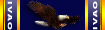
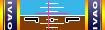
Hors ligne
Bonjour,
FSW me paraît la solution parfaite pour les simmeurs debutants: installation en une fois, pas de prise de tête à faire cohabiter plein d'extensions, visuel pas dégueu. Les possibilités d'évolution sont certes plus limitées qu'avec un FSX ou un P3D, mais pour accrocher le débutant, c'est plus que suffisant.
Je pense exactement la même chose. De plus le décor même très simple de la version "early access" est très homogène.
J'avoue que true sky intégré, ça c'est gros
C'est aussi de très bon augure pour la suite
A noter aussi dans les discussions sur Steam:
FS-FlightControl, FSW’s best friend
Do you want to position your aircraft easily, whether for testing an approach or at an airport? Change weather, season and hour of day? Manage fuel and load, open and close doors, define failures, see statistics and graphs, even pause it to take pictures… all this and more in Flight Sim World? Get FS-FlightControl, Flight Sim World’s best friend. Read the notes puiblished after two days playing the the software, which works with Prepar 3D, FSX, FSX-SE, XPlane and FSW.
https://medium.com/outpost2/fs-flightcontrol-fsws-best-friend-6a873f6990bc
Demo gratuite active à 100% pendant 14 jours : https://www.fs-flightcontrol.com/en/
Et aussi un "frémissement" chez les éditeurs ( même si c'est déclaré "expérimental") dans cette autre discusssion
First OFFICIAL FSW addon scenery - New York City X
Looks like Flight Sim World is getting somewhere, Drzewiecki Design have updated their New York City X to be fully compatible with the simulator! You can see this on the compatibility section the Flight Sim World badge.
https://www.fspilotshop.com/drzewiecki-design-new-york-city-p-5891.html
For more information on the map, check out their website here!
http://www.drzewiecki-design.net/prodNYAirports_X.htm
Dernière modification par lucky (27/07/2017 19:37)
CPU i7 8700K 3.7 GHz 32 Go RAM DDR4 2400 MHz, Win 11 sur SSD 240 Go, RTX 5060 Ti 16 Go, Driver 580.88 DLSS4, résolution 1920x1080, casque VR Oculus Quest 2 câble Link, MSFS 2020 désinstallé, MSFS 2024 SU2 Aviator version Xbox Store installé sur SDD NVMe interne, XP12 b5 sur SSD externe NVMe USB 3.2, AFS2 et 4, P3D V5, FSX, FS9, Condor 2 et 3 - entre autres simus -. Connexion Internet 250 Mbits/s
Hors ligne
J'avoue moi-aussi un soupçon de jalousie (pour ne pas dire une jalousie certaine) envers FSW et ce nouveau systeme de meteo. Ca a l'air vraiment excellent!
Ceci dit, si Dovetail a reussi a l'integrer dans FSW, il y a de fortes chances que ce soit integrable dans P3D aussi.
Apres, je possede FSW et il est installé sur mon ordi. Mais je ne n'utilise pas, j'ai pas les avions dont j'ai besoin.
Core i7 8700k, 32 Gb de RAM, NVidia GTX 1070-ti, Windows 10 64, Casque VR Pico 4
Hors ligne
Pour info :
Update 8: TrueSKY (1.2.19365.0) Now Live
Flight Sim World - DTG Cryss
It’s time to fill in our folders, with the addition of trueSKY heralding the induction of our advanced weather engine. The advanced weather options are accessible via a toggle in the DISPLAY section of the settings menu.
That’s not all though, there are a couple of follow ups to our Cold / Dark update from last week, so read on for the full changelog:
trueSKY
Introduction of trueSKY-based advanced weather engine. Weather themes represented in trueSKY are denoted by the “advanced” label in the weather selection menu. These themes will only be available when advanced weather is activated. You can toggle this setting on and off under the DISPLAY section in the Settings menu.
Please note: Advanced weather uses the same weather slider under the display tab and may need to be adjusted.
Aircraft
Cold/Dark can now set mixture correctly
Avionics:
Various G1000 annunciator fixes including corrections to the CHECK GEAR, STAL HT FAIL, and GLOW ON messages
G1000 - system start-up screens added
DA40
Door handle tooltip corrected
Fuel pump switch animation corrected
DA42
Text legibility improved
Interior visual model improvements
Alternator functionality corrected
PA-46 Malibu Mirage
Mixture lever made easier to control with mouse
Avionics/ radio master switch added
Settings
Controls are now saved when you exit the settings screen
UI
Fix for overlapping text in flight plan summary info
Bug fix for music slider
Removed hover audio from map airports
Header bar locked out until after DT live/profile screens
Fix for tooltips appearing on loading screen
CPU i7 8700K 3.7 GHz 32 Go RAM DDR4 2400 MHz, Win 11 sur SSD 240 Go, RTX 5060 Ti 16 Go, Driver 580.88 DLSS4, résolution 1920x1080, casque VR Oculus Quest 2 câble Link, MSFS 2020 désinstallé, MSFS 2024 SU2 Aviator version Xbox Store installé sur SDD NVMe interne, XP12 b5 sur SSD externe NVMe USB 3.2, AFS2 et 4, P3D V5, FSX, FS9, Condor 2 et 3 - entre autres simus -. Connexion Internet 250 Mbits/s
Hors ligne
peut on avoir des captures d'écrans des possesseurs de FSW avec cette nouvelle mise à jour et TrueSKY ?
edit : un aperçu sur twitch https://www.twitch.tv/videos/162387766
Dernière modification par epdu85 (27/07/2017 22:01)
i5 11400f / CG EvgaSC GTX 1060 6G
Hors ligne
Bon, j'ai pu tester.
Je peux affirmer sans trop me mouiller que ces nuages, c'est de la bombe atomique.
Sur ma machine, ils ont un defaut: de tres près, ca manque de resolution et le rendu est bizarre. Je ne sais pas si c'est lié a la machine ou a mes reglages, je sais pas. Au premier lancement (qui a pris un temps hallucinant, a cause des shaders), de jour ca donnait ca pour le nuage au-dessus de ma tete:

En plus le nuage "bouillait", exactement comme le nuage d'un bain d'azote liquide, si vous voyez ce que je veux dire ?
Mais ensuite j'ai voulu faire un deuxieme test. J'ai relancé FSW, avec un chargement rapide cette fois-ci.
J'ai cree un vol avec le theme "major thunderstorm" au coucher de soleil, avion allumé depuis la Corse, et j'ai lancé le tout.
Arrivé dans l'avion, je suis passé en mode transposition et je suis monté direct a 10.000 pieds pour percer la couche.
Et la, j'ai un peu pris une grande claque dans ma gueule.
Je precise que les screenshots ci-dessous ne rendent pas vraiment la qualité de ce que je voyais dans le simu. (vous pouvez les agrandir).
C'est tres clair: JE VEUX ces nuages dans P3Dv4.






Core i7 8700k, 32 Gb de RAM, NVidia GTX 1070-ti, Windows 10 64, Casque VR Pico 4
Hors ligne
Pour resumer:
- Ces nuages sont vraiment en 3D, ce n'est pas un empilement de facettes 2D qui s'orientent vers votre avion comme FS9, FSX, ou P3D. C'est une vraie grosse forme 3D tres complexe, avec du convexe et du concave (on le voit bien sur mon premier screenshot, d'ailleurs).
- Ces nuages ont des ombres portées sur eux-meme. Un gros champignon (cumulonimbus) va porter une ombre sur les nuages derriere lui. Le rendu de la couche s'en trouve transformé.
- Je n'ai pas encore noté d'impact sur les FPS, ca tournait assez bien (meme si FSW, a la base, est moins fluide que mon P3D).
- Le rendu general des nuages qui sont entre le soleil est vous est superbe, rien a voir avec les nuages de nos simus habituels. C'est le jour et la nuit, si je puis dire.
Core i7 8700k, 32 Gb de RAM, NVidia GTX 1070-ti, Windows 10 64, Casque VR Pico 4
Hors ligne