Vous n'êtes pas identifié(e).
Pages 1
Salut,
J'ai un soucis de mouse look avec cette version d'ezdok: tout d'abord tout marche bien, mais avec le temps qui passe bouger la caméra devient de plus en plus difficile jusqu'à cesser d'être bougeable. C'est un peu comme si vous commenciez par marcher dans de l'air, puis dans de l'eau, puis l'eau devient visqueuse, de la boue, et finalement, il n'est plus possible de bouger.
Il faut alors que je redémarre l'application.
Je n'avais pas ce problème là avant, donc je pense que c'est venu avec le build 11, mais je ne vois personne s'en plaindre donc peut-être y a t'il une autre explication ?
edit: J'ai fait le test avec la build 9, même problème. Pourtant cette version fonctionnait très bien dans le passé (avant que je ne réinstalle mon système), donc ça ne doit pas venir d'ezdok
Dernière modification par Zangdaarr (13/09/2017 16:08)
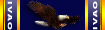
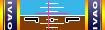
Hors ligne
Bon j'ai réinstallé le produit en utilisant le wrapper de F1. Précédemment j'avais juste copié le .lic d'une précédente installation pour bypasser le wrapper puis je l'avais supprimé de mon disque.
Et ça fonctionne, donc il s'agit pe d'une protection anti piratage discrete.
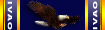
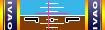
Hors ligne
perte de la souris indique un soucis de licence effectivement 
on en parle sur le forum EzDok
Amat Victoria Curam
i7 14700k / Arctic Liquid Freezer III 420 / ASUS ROG STRIX Z790-E GAMING WIFI II / MSI 4080 Super GAMING X SLIM/ Trident Z5 7200 64Go / m.2 MP700 pro et 990 PRO / Winwing ORION2 F16 / TM TPR / base Warthog + stick A320 FSP / Honeycomb Bravo / Winwing EFIS + FCU + MCDU / TIR 5 / etc, etc, etc...
Hors ligne
t'as un lien ?
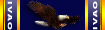
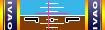
Hors ligne
http://ezdok-camera.com/troubleshooting
Problem:
Mouse did not response after 3-4 minutes after start EZCA. Or Sensitivity of a mouse disappears smoothly within 3-4 minutes after EZCA start.Solution:
Method #1This happens sometimes. Sometimes server Flight1 generate wrong license files...
Sensitivity of a mouse disappears smoothly within 3-4 is a protection mechanism.You need to completely reinstall EZ.
Do next steps -
Download oficial latest version from Flight1 site.Run it , then press Reinstall button. Enter your purchase data. After this , installer will get new license from flight1 site.
All camera sets will be saved. No need to backup database of cameras.
Method #2
Check existence of files of the license on your HDD. Sometimes there is a false positive reaction of an antivirus and license files moved to a quarantine.
The ezcamera2.lic file shall be present at two folders:
1. C:\Ezdok Software
2. C:\WindowsIf the file is found only in one of these folders, copy it to other folder manually. Anyway, the ezcamera2.lic file shall is in both folders.
If you didn't find this file, check this file in an antivirus quarantine.
If it is in a quarantine, derive it, and add the ezcamera2.lic file to exclude list of your antivirus.
If the file isn't found anywhere, reinstall EZCA with use of an original installer of Filfgt1Important note!
Don't delete and don't move the C:\Ezdok Software folder to other HDD or folder.
Amat Victoria Curam
i7 14700k / Arctic Liquid Freezer III 420 / ASUS ROG STRIX Z790-E GAMING WIFI II / MSI 4080 Super GAMING X SLIM/ Trident Z5 7200 64Go / m.2 MP700 pro et 990 PRO / Winwing ORION2 F16 / TM TPR / base Warthog + stick A320 FSP / Honeycomb Bravo / Winwing EFIS + FCU + MCDU / TIR 5 / etc, etc, etc...
Hors ligne
En fait c'est ça, moi la présence d'un dossier random comme ça dans ma racine ça me rend malade pour rien. Donc je l'avais viré. Tant pis.
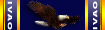
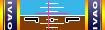
Hors ligne
Pages 1