Vous n'êtes pas identifié(e).
Oui, et bien à priori, c'est mal barré car même après suppression du p3d.cfg, le sim ne démarre pas (lancement de la page de présentation mais rien de se passe).
Allez, juste 6h à attendre sur l'installateur arrive !  La joie des provinces de France connectées !
La joie des provinces de France connectées !
Dernière modification par Rémy (24/05/2019 20:17)
"V1, Rotate, V dormir..."
Ryzen 5 5600X / Gigabyte B550 AORUS ELITE V2 / Be Quiet! Pure Rock 2 black / G.Skill Ripjaws V 4x8 Go F4-3600C18D / WD Blue SN570 - 1To (OS) / Samsung 980 - 1 To (Jeux) / Gigabyte Radeon RX 6700 XT Eagle - 12 Go / Be Quiet Pure Base 500DX / Seasonic Prime GX-650 – Gold / Win 11 Pro
Hors ligne
Allez, juste 6h à attendre sur l'installateur arrive !
La joie des provinces de France connectées !
Je sais de quoi tu parles, moi au fond de ma grotte dans le Périgord, mais je contourne le problème en branchant l'Iphone en USB, sur le P.C.
Connexion Iphone ( ça change la vie ):
Mais pour les vols en réseau la connexion box, suffit.
Bernard,
CM ASUS ROG STRIX Z270F / CPU Intel I7 7700K 4,2 GHz/ RTX 4060 EVO OC Edition 8 Go GDDR6 / Mem 4 X 8Go DDR4 /Be Quiet Pure Power 10 CM - 700W/ Win 11 / FS 2024 / FFB2 / quadrant & rudder saiteck / Trackir 5 /
Hors ligne
Réalisé sans trucage comme tu vois ! 
Autrement, j'espère qu'en désinstallant P3d et les bus Fsl, je ne vais pas me retrouver avec un problème de clés...
Bref, je n'anticipe pas, on verra quand P3d sera arrivé. A ce soir, peut être, sinon demain ou lundi (lundi, on ne bosse pas, c'est connu...)
Dernière modification par Rémy (25/05/2019 08:02)
"V1, Rotate, V dormir..."
Ryzen 5 5600X / Gigabyte B550 AORUS ELITE V2 / Be Quiet! Pure Rock 2 black / G.Skill Ripjaws V 4x8 Go F4-3600C18D / WD Blue SN570 - 1To (OS) / Samsung 980 - 1 To (Jeux) / Gigabyte Radeon RX 6700 XT Eagle - 12 Go / Be Quiet Pure Base 500DX / Seasonic Prime GX-650 – Gold / Win 11 Pro
Hors ligne
Allez, c'est bon, P3d v4.5 est installé tout fraichement.
J'ai installé fsuipc puis j'ai réinstallé active sky (en lançant les programmes d'installation pour as et asca).
Cependant, j'ai une difficulté et j'ai besoin de votre aide :
la météo active sky n'est pas disponible dans les thèmes météo dans P3d alors que le programme est lancé.
J'avais relancé l'installateur ASconnect_P3Dv4_install.exe mais rien n'y fait.
Merci pour votre aide...
Edit : c'est réglé, j'ignore comment mais c'est le principal. La joie de l'informatique qui m'étonnera toujours...
Dernière modification par Rémy (25/05/2019 21:12)
"V1, Rotate, V dormir..."
Ryzen 5 5600X / Gigabyte B550 AORUS ELITE V2 / Be Quiet! Pure Rock 2 black / G.Skill Ripjaws V 4x8 Go F4-3600C18D / WD Blue SN570 - 1To (OS) / Samsung 980 - 1 To (Jeux) / Gigabyte Radeon RX 6700 XT Eagle - 12 Go / Be Quiet Pure Base 500DX / Seasonic Prime GX-650 – Gold / Win 11 Pro
Hors ligne
Une video interessante :
Dernière modification par StephaneS (11/06/2019 16:14)
Hors ligne
Bonsoir a tous
Je suis avec p3d version 4.5 avec le fix donc dernière version, mais depuis lors de mes vol même avec un avion pour le vfr j'ai des baisses de fps jusqu'a 4 a 5 images secondes, incontrôlables pendant 15 secondes environ. Ce phénomène ne m'est jamais arrive avec les versions précédentes.
Je ne pense pas que je suis le seul dans ce cas.
Cordialement
Core i7 14700KF 5.6GHz - CM Asus Tif GAMING B760-PLUS WIFI -OEM - Mémoire PC Corsair 2x16 DDR5 RGB 5200 . Disque SSD Kingston 2 To M2 .Carte graphique MSI Geforce RTX 4080 SUPER 16G. Alim M.RED ATX 1050W 80+ Gold.
Hors ligne
Bonsoir keeping
Est-ce que tu as essayer de neutraliser Prepar3D.cfg qui se trouve ici :
C:\Users\UserName\AppData\Roaming\Lockheed Martin\Prepar3D v4
Bonjour micpni
Non mais je vais le faire c'est vrai que je n'y ai pas pense, j'essaie et je rend compte.
Merci de ton conseil
Cordialement
Core i7 14700KF 5.6GHz - CM Asus Tif GAMING B760-PLUS WIFI -OEM - Mémoire PC Corsair 2x16 DDR5 RGB 5200 . Disque SSD Kingston 2 To M2 .Carte graphique MSI Geforce RTX 4080 SUPER 16G. Alim M.RED ATX 1050W 80+ Gold.
Hors ligne
Salut keeping,
A chaque évolution du simu, ça fait du bien aussi de vider les shaders ... ici :
C:\Users\XXXX\AppData\Local\Lockheed Martin\Prepar3D v4\Shaders
Bons vols.
Patrick
AMD Ryzen7 1800X 3.8GHz Gigabyte Aorus AX370 Gaming K5, RAM 32Go G-Skill DDR4 2666, Radeon RX580 8Go GDDR5, Corsair 750W modulaire 80+ Gold, Cooler Master Pro 120; SSD Crucial M4 500Go pour le système, SSD Toshiba Q300 960Go pour P3D et les scenery standard, SSD Samsung 960 EVO 500Go M2 NVMe pour les scenery Photo HD, ...
Hors ligne
Merci a vous j'ai fait les manoeuvres que vous m'avez indique apparemment je n'ai plus ce phénomène.
Encore merci de votre aide.
Cordialement
Core i7 14700KF 5.6GHz - CM Asus Tif GAMING B760-PLUS WIFI -OEM - Mémoire PC Corsair 2x16 DDR5 RGB 5200 . Disque SSD Kingston 2 To M2 .Carte graphique MSI Geforce RTX 4080 SUPER 16G. Alim M.RED ATX 1050W 80+ Gold.
Hors ligne
Salut,
Juste une petite question, savez-vous si dans cette dernière version de P3D, le bug du son en vue extérieure a été corrigé ?
(il fallait rajouter cette option : "time_constant=0" dans le .CFG)
Merci
Hors ligne
c'est quoi ce bug ?
i9 14900KF 64 Gb DDR5 @ 6.6 Ghz CAS 30 Asus Apex Z790 W11 64 bits pro sur Kingston FURY Renegade 2 To, MSFS 2024 sur 2 ème Kingston FURY Renegade 2 To, RTX 5090 Alim Asus Thor 1600 W Gold Ecran Samsung G9 57 pouces 8K
WC AIO ARTIC liquid freezer II 420 Boitier Gigabyte 3d mars https://www.youtube.com/channel/UCEFAk464aSg22aGFZ2LxeFg/videos
Hors ligne
salut
c'est vrai que quelquefois le son en vue extérieure stoppe
il faut cliquer dans son (barre des taches) pour relancer
c'était ce bug ?
cordialement
"Si l'homme des cavernes avait su rire, le cours de l'histoire eut été changé" Oscar Wilde
Hors ligne
http://www.pilote-virtuel.com/viewtopic … 96#p954096
http://prepar3d.com/forum/viewtopic.php?f=6322&t=131659
Dernière modification par StephaneS (19/06/2019 09:33)
Hors ligne
Salut,
Juste une petite question, savez-vous si dans cette dernière version de P3D, le bug du son en vue extérieure a été corrigé ?
(il fallait rajouter cette option : "time_constant=0" dans le .CFG)
Merci
Quand on cherche "sound" dans le changelog de la 4.5, on trouve (au moins) ça :
Source : https://www.prepar3d.com/news/2019/04/115244/
Le changelog :
[b]General Platform Updates
- Fixed sound issues when switching views.
Dernière modification par vbazillio (19/06/2019 09:47)
[img align=r]http://status.ivao.aero/R/138779.png[/img]Vincent B.
Visitez mon Blog "Du Virtuel au Réel" et ma chaine Youtube.
Hors ligne
ok, merci Vincent, tu as tjs réponse à tout. ;-)
Hors ligne
ok, merci Vincent, tu as tjs réponse à tout. ;-)
C'était surtout sur le 1er post de ce fil 
[img align=r]http://status.ivao.aero/R/138779.png[/img]Vincent B.
Visitez mon Blog "Du Virtuel au Réel" et ma chaine Youtube.
Hors ligne
OK j'ai cru que tu parlais d'autre chose
à+
cordialement
"Si l'homme des cavernes avait su rire, le cours de l'histoire eut été changé" Oscar Wilde
Hors ligne
Chez moi avec le HF j'ai toujours le souci, pas grave, du niveau du son qui change en changeant de vue.
A+
Hors ligne
Chez moi avec le HF j'ai toujours le souci, pas grave, du niveau du son qui change en changeant de vue.
Sur quel avion, stp ?
Hors ligne
Avec PMDG et Carenado.
Bons vols
Hors ligne
Bonjour,
Problème pour charger mes avions qui n'apparaissent plus sur la page " véhicules " malgré 2 réinstallations du dernier P3 D 4.5 ( client et content). Je ne suis pas en " avion favoris ". Une Idee du fichier qui gère cette page ?
Merci pour votre retour
Hors ligne
Hey,
Je viens tout juste de mettre à jour P3D vers la version 4.5 dernier hotfix (oui oui je suis en retard  ), mais j'ai toujours le problème de chargement de l'autogen qui ne pop pas à l'arrivée qui a été rapporté sur les forums de Lockheed Martin. Suis je le seul à avoir ce soucis avec la 4.5, y a-t-il une solution éventuelle ?
), mais j'ai toujours le problème de chargement de l'autogen qui ne pop pas à l'arrivée qui a été rapporté sur les forums de Lockheed Martin. Suis je le seul à avoir ce soucis avec la 4.5, y a-t-il une solution éventuelle ?
Merci beaucoup !
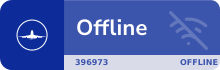
AMD Ryzen 7 5800X // Nvidia GTX 1070 // RAM 32GB // Corsair hydro H100X // SSD 500GO // HDD 1TO // SSHD 2TO // SSD 250GO (for P3D) // MSI MAG B550 TORPEDO
---------
Intel core i7-4790k // Nvidia GTX970 // RAM 16GB // Corsair hydro H55 // SSD 500GO // HDD 2TO // ASUS Maximus VII RANGER
Hors ligne
Bonjour
La 4.5 HF2 est en ligne ce jour
Prepar3D v4.5 Hotfix 2
Client Fixes and Improvements
Fixed Startup Screen UI issue where the incorrect date would be displayed after loading a scenario.
Fixed bug preventing SSAA from being applied on PBR objects.
Fixed issue where AI cargo doors would not close before taxi/takeoff in some cases.
Fixed issue where AI baggage carts could get stuck in the TAXI state causing AI aircraft to remain in the PreFlight state.
Fixed issue preventing pylons without attached weapons from serializing in multiplayer.
Tracer rounds now render in multiplayer.
VR recalibration origin can now be configured including an option to calibrate with a custom origin without triggering calibration from OpenVR.
Fixed crash that could occur when DIS labels were active with high traffic settings.
Improved fallback logic when a container title is not found in the DISEntityTypes.xml.
Fixed bug where attach points would not animate in some cases.
Fixed several positioning bugs with mixed reality portals.
Improved portal editing including the ability to modify their PBH and name.
Added FOV edit mode for VR controllers.
Different shapes can now be used for portals including cylinders, spheres, and rectangles.
Gaze detection can now be enabled in VR settings.
Fixed crash that could occur when crashing the aircraft while using a Varjo VR-1 headset.
Fixed light and text sizing, g-effects, and inverted eye openness values in Varjo VR-1 headsets.
Fixed bug preventing 3D airport navigation visuals from drawing in some locations.
Fixed crash that could occur during scenario validation if VI sessions were empty.
VR mouse cursor is now hidden when not in use.
Tooltips are now stored in each pick request.
Fixed bug preventing VR tooltips from appearing if other external pick requests were active.
Added an AllowLoopback DIS option to allow processing of packets sent by the local machine.
Any VR interface can now be enabled on startup.
Fixed bug affecting the visibility of attached effects.
Added eye panel data to VR settings.
Fixed issue causing brightness in HDR to be too low in some cases.
Fixed issue where objects with PBR materials would have incorrect vertical positions in some cases.
Scaleform panels now serialize local variables (L:Vars) in multiplayer.
Added VR passthrough camera settings screen.
Fixed issues preventing weapon targets from recording and playing back correctly in some cases.
Simplified playback complete dialog text.
Entities will now maintain their current course when a PlayFlightRecordingAction completes.
Added CIGI auto-start capability.
Fixed issue where OnCompleteActions would not fire after AI completed a waypoint list.
Improved VR tracker calibration including the ability to use a tracker puck as the camera origin.
Fixed bug where add-on airport LLA would not be updated in some cases.
DIS pull to ground is now on by default.
DIS pull to ground now uses CG height instead of the bounding box for placement.
DIS pull to ground transition is now smoothed as well as clamping pitch and bank.
Added button to calibrate eye tracking for Varjo VR-1 headsets.
Fixed issue where add-on land class textures would not be loaded in some cases.
Stereo mode now supported for Vive Pro Eye passthrough camera.
Improved handling of alpha values in terrain vector textures.
Eye tracking in supported VR headsets is now automatically enabled.
Fixed issue where airport runway secondary landing attributes would be ignored and processed as primary landing attributes.
Added VR Tuning Guide to the Learning Center.
Content Fixes and Improvements
Fixed incorrect fire weapon voice control binding and added default fire gun command.
Fixed DIS enumeration for wander boat.
Fixed text display, target distance, and target aspect angle issues in the F-16 HMD overlay.
Removed the momentum effect from the Virtual Cockpit Only camera.
Fixed visibility issues with the explosion flak effect.
Added Eye Tracking Demonstration Scenario.
Moved F-16 eyepoint forward slightly.
Fixed default DIS entity mappings for Lowboy Semi-Tractor Trailer and Tanker Truck Yellow to prevent collisions.
Scenery Fixes and Improvements
Fixed incorrect transparency values in several autogen objects.
SDK Fixes and Improvements
Fixed incorrect ordering of C-gauge tokens.
Fixed variable naming for ISimObject attachment units and updated documentation.
Fixed missing GetGeneralTimeOfDay function in the IGlobalDataV430 interface.
Custom SimObject properties that override native SimVars now work over SimConnect.
Added an OpenGL Panel sample.
Updated the picking sample with an example of using world ray interrogation.
Fixed a memory leak in the Custom Icon sample.
Fixed bug preventing columns from being customized in the Traffic Toolbox tool.
Added an Eye Tracking SDK sample.
Fixed UV channel optimization issue causing vertex count mismatches in some cases.
Added addition simulation categories to SimConnect_RequestDataOnSimObjectType.
Added additional VR SDK interfaces.
Added world object PDK service to create, place, and remove objects by GUID.
Added world object PDK service sample.
Added OpenCVStereoCamera PDK sample.
Fixed crash that would occur when using the panel system InitializeVarByName function.
I9-13900K,asus z690 strix, Zotac 4090 OC,HyperX Fury RGB 64 Go (2 x 32 Go) DDR4 3466 MHz CL17, 3*SSD 240, samsung 860evo nvme, ssd samsung evo 1To, 1DD 1To+ 1DD 2to, ALim Seasonic Prime TX 1300
Hors ligne
Merci Grandfred29 pour ce suivi ! Je me permet juste de mettre en gras, dans le release note, ce qui est dépendant du Client, Content et Scenery. Comme ça chacun pourra plus facilement prioritiser ce qu'il souhaite mettre à jour... ou pas. Avec la remarque de Lockheed Martin : "Only the Client installer is required for the majority of fixes present in Prepar3D v4.5 Hotfix 2"  C'est la part belle à la VR.
C'est la part belle à la VR.
Source : https://prepar3d.com/news/2019/09/115750/
Client Fixes and Improvements
Fixed Startup Screen UI issue where the incorrect date would be displayed after loading a scenario.
Fixed bug preventing SSAA from being applied on PBR objects.
Fixed issue where AI cargo doors would not close before taxi/takeoff in some cases.
Fixed issue where AI baggage carts could get stuck in the TAXI state causing AI aircraft to remain in the PreFlight state.
Fixed issue preventing pylons without attached weapons from serializing in multiplayer.
Tracer rounds now render in multiplayer.
VR recalibration origin can now be configured including an option to calibrate with a custom origin without triggering calibration from OpenVR.
Fixed crash that could occur when DIS labels were active with high traffic settings.
Improved fallback logic when a container title is not found in the DISEntityTypes.xml.
Fixed bug where attach points would not animate in some cases.
Fixed several positioning bugs with mixed reality portals.
Improved portal editing including the ability to modify their PBH and name.
Added FOV edit mode for VR controllers.
Different shapes can now be used for portals including cylinders, spheres, and rectangles.
Gaze detection can now be enabled in VR settings.
Fixed crash that could occur when crashing the aircraft while using a Varjo VR-1 headset.
Fixed light and text sizing, g-effects, and inverted eye openness values in Varjo VR-1 headsets.
Fixed bug preventing 3D airport navigation visuals from drawing in some locations.
Fixed crash that could occur during scenario validation if VI sessions were empty.
VR mouse cursor is now hidden when not in use.
Tooltips are now stored in each pick request.
Fixed bug preventing VR tooltips from appearing if other external pick requests were active.
Added an AllowLoopback DIS option to allow processing of packets sent by the local machine.
Any VR interface can now be enabled on startup.
Fixed bug affecting the visibility of attached effects.
Added eye panel data to VR settings.
Fixed issue causing brightness in HDR to be too low in some cases.
Fixed issue where objects with PBR materials would have incorrect vertical positions in some cases.
Scaleform panels now serialize local variables (L:Vars) in multiplayer.
Added VR passthrough camera settings screen.
Fixed issues preventing weapon targets from recording and playing back correctly in some cases.
Simplified playback complete dialog text.
Entities will now maintain their current course when a PlayFlightRecordingAction completes.
Added CIGI auto-start capability.
Fixed issue where OnCompleteActions would not fire after AI completed a waypoint list.
Improved VR tracker calibration including the ability to use a tracker puck as the camera origin.
Fixed bug where add-on airport LLA would not be updated in some cases.
DIS pull to ground is now on by default.
DIS pull to ground now uses CG height instead of the bounding box for placement.
DIS pull to ground transition is now smoothed as well as clamping pitch and bank.
Added button to calibrate eye tracking for Varjo VR-1 headsets.
Fixed issue where add-on land class textures would not be loaded in some cases.
Stereo mode now supported for Vive Pro Eye passthrough camera.
Improved handling of alpha values in terrain vector textures.
Eye tracking in supported VR headsets is now automatically enabled.
Fixed issue where airport runway secondary landing attributes would be ignored and processed as primary landing attributes.
Added VR Tuning Guide to the Learning Center.Content Fixes and Improvements
Fixed incorrect fire weapon voice control binding and added default fire gun command.
Fixed DIS enumeration for wander boat.
Fixed text display, target distance, and target aspect angle issues in the F-16 HMD overlay.
Removed the momentum effect from the Virtual Cockpit Only camera.
Fixed visibility issues with the explosion flak effect.
Added Eye Tracking Demonstration Scenario.
Moved F-16 eyepoint forward slightly.
Fixed default DIS entity mappings for Lowboy Semi-Tractor Trailer and Tanker Truck Yellow to prevent collisions.Scenery Fixes and Improvements
Fixed incorrect transparency values in several autogen objects.
SDK Fixes and Improvements
Fixed incorrect ordering of C-gauge tokens.
Fixed variable naming for ISimObject attachment units and updated documentation.
Fixed missing GetGeneralTimeOfDay function in the IGlobalDataV430 interface.
Custom SimObject properties that override native SimVars now work over SimConnect.
Added an OpenGL Panel sample.
Updated the picking sample with an example of using world ray interrogation.
Fixed a memory leak in the Custom Icon sample.
Fixed bug preventing columns from being customized in the Traffic Toolbox tool.
Added an Eye Tracking SDK sample.
Fixed UV channel optimization issue causing vertex count mismatches in some cases.
Added addition simulation categories to SimConnect_RequestDataOnSimObjectType.
Added additional VR SDK interfaces.
Added world object PDK service to create, place, and remove objects by GUID.
Added world object PDK service sample.
Added OpenCVStereoCamera PDK sample.
Fixed crash that would occur when using the panel system InitializeVarByName function.
Reste à savoir si mon Active Sky, F1 GTN, EnvShade et les shaders... etc... sont compatibles, mais bon vu la liste des corrections et le fait que mon 4.5 existant tourne bien 
Dernière modification par vbazillio (26/09/2019 14:08)
[img align=r]http://status.ivao.aero/R/138779.png[/img]Vincent B.
Visitez mon Blog "Du Virtuel au Réel" et ma chaine Youtube.
Hors ligne